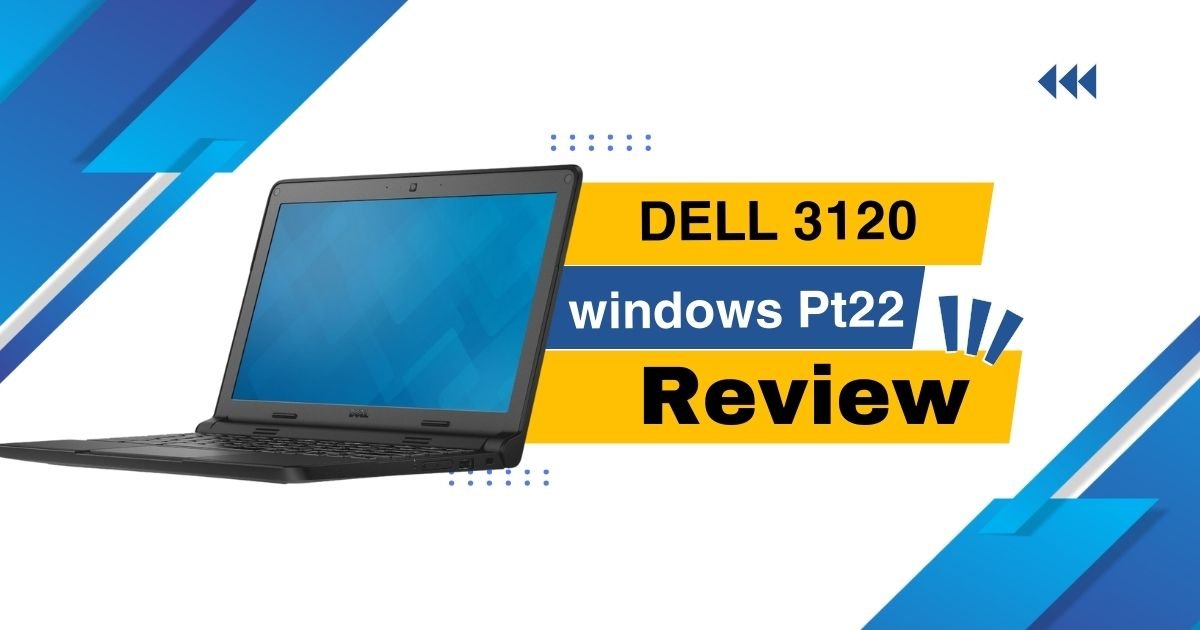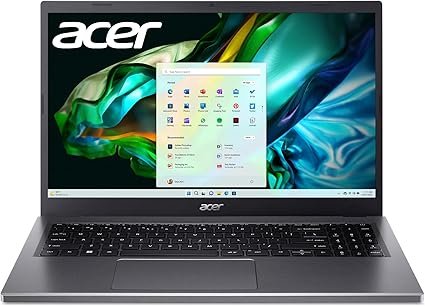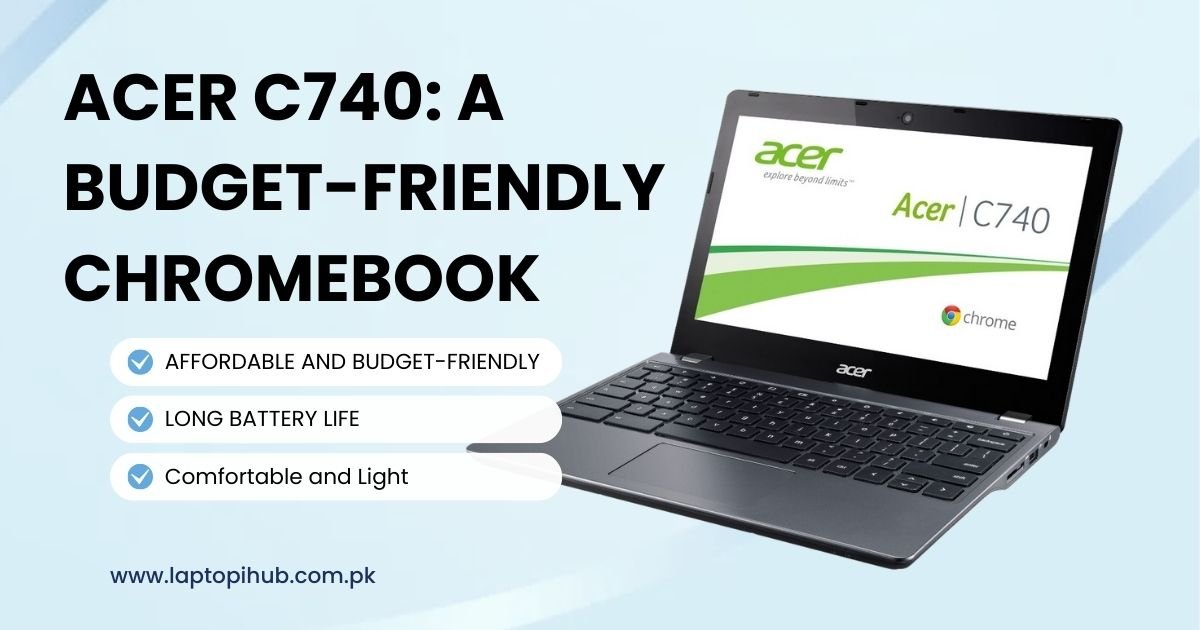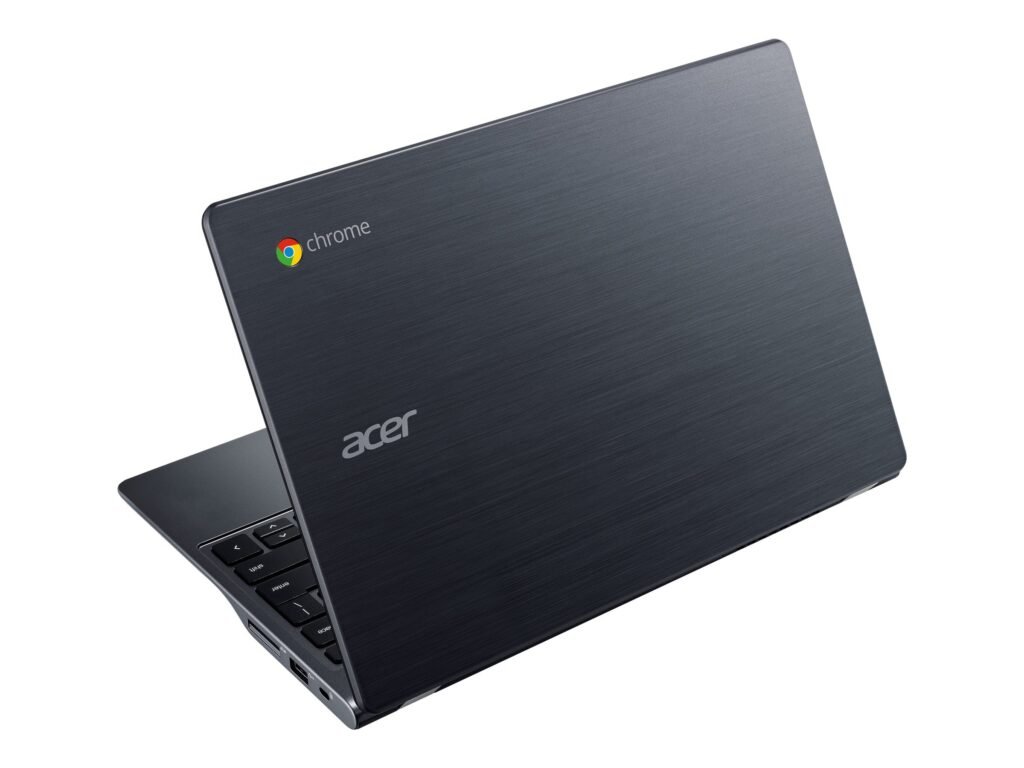Explore the HP Chromebook 11 G7 EE – a budget-friendly, durable, and student-ready Chromebook with all-day battery life and Chrome OS simplicity.
Introduction
Why Budget Chromebooks Are Trending
Let’s face it — not everyone wants (or needs) to shell out $1000 for a laptop. Budget Chromebooks are booming, and for good reason. They’re lightweight, affordable, and do 90% of what the average user needs. Whether you’re a student, a parent, or just someone who wants a no-fuss device for browsing and basic tasks, Chromebooks offer simplicity and value.
Meet the HP Chromebook 11 G7 EE
Say hello to the HP Chromebook 11 G7 EE — a small but mighty machine built especially with students and educators in mind. The “EE” in its name stands for Education Edition, and it’s not just a label — this thing is made to survive backpacks, coffee spills, and chaotic classrooms.
Design and Build Quality
Built to Survive School and Daily Use
If laptops had a “tough guy” award, this Chromebook would definitely be in the running. It’s MIL-STD 810G tested, meaning it can take drops, bumps, and minor abuse without flinching.
Lightweight but Durable
Weighing in at just under 3 pounds, it’s light enough to carry all day but sturdy enough to hold its own. The matte finish keeps fingerprints away, and it doesn’t scream “cheap,” even though it’s super budget-friendly.
Spill-Resistant Keyboard & Rubber Edges
Kids spilling juice? No problem. This Chromebook’s keyboard is spill-resistant. The rubberized edges help protect it during accidental drops, which is a lifesaver in school environments.

Display and Visual Experience
11.6-Inch Anti-Glare Screen
It’s not 4K, but it gets the job done. The 11.6-inch HD screen is crisp enough for YouTube, Google Docs, and Zoom calls.
Touchscreen Option – Is It Worth It?
Some versions come with touchscreens — which can be super helpful for apps and accessibility. Worth the upgrade if you’re into gestures or using Android apps.
Performance and Speed
Intel Celeron N4020 Processor Overview
This isn’t a gaming rig, but the dual-core Intel Celeron processor holds its own for web browsing, streaming, and multitasking between tabs.
Handling Everyday Tasks with Ease
Want to write an essay, open spreadsheets, attend Zoom meetings, or watch Netflix? This Chromebook handles all that without breaking a sweat.
Chrome OS Optimization at Work
The beauty of Chrome OS is how lightweight it is. Unlike Windows, it doesn’t bog down easily — even on modest hardware.
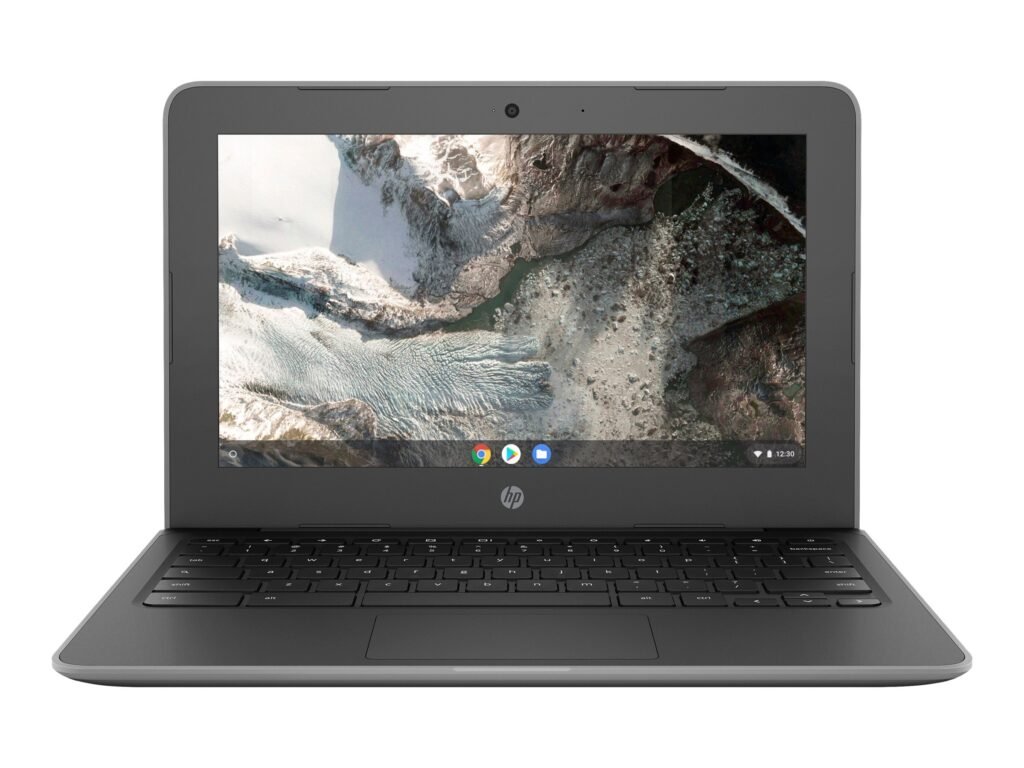
Battery Life and Charging
All-Day Power for School or Work
One of the biggest selling points? The battery life. You can expect around 10 to 12 hours on a full charge, which is perfect for a full school or workday.
Fast Charging Capabilities
With USB-C fast charging, you can get up to 50% battery in just 45 minutes. That’s a game-changer.
Real-World Battery Expectations
Even with heavy use — Zoom, YouTube, Google Docs — this little guy keeps going strong for 8+ hours.
Keyboard and Trackpad Experience
Typing Comfort for Long Sessions
The keyboard is spacious and tactile, making it great for long typing sessions. You won’t be fighting with stiff or shallow keys here.
Smooth Navigation and Gestures
The trackpad is surprisingly smooth and responsive for a budget laptop. Multi-touch gestures work without hiccups.

Audio and Camera Quality
Dual Speakers – Are They Loud Enough?
They’re decent — not concert-quality, but clear and loud enough for calls, videos, and even the occasional jam session.
Webcam Quality for Video Calls and Learning
720p webcam. Standard stuff. It works for Zoom and Google Meet, though don’t expect ultra-clear selfies.
Connectivity and Ports
What You Get: USB-C, USB-A, and More
Two USB-C ports, two USB-A ports, a headphone jack, and a microSD slot. Yep — that’s more than many premium laptops offer.
Wireless Capabilities and Bluetooth
Wi-Fi 5 and Bluetooth 5.0 keep your connections stable for everything from video calls to Bluetooth headphones.

Software and OS Updates
Chrome OS Simplicity and Speed
It boots up in seconds and updates automatically in the background. Say goodbye to “update and shut down” nightmares.
Automatic Updates and Security Benefits
You get security patches and feature updates without lifting a finger — great for parents and educators alike.
Education-Focused Features
Ideal for Classrooms and Remote Learning
This Chromebook shines in education. It’s Google Classroom-ready and integrates smoothly with school tools.
Google Workspace for Education Compatibility
Docs, Sheets, Slides, and more — all run flawlessly. Plus, it supports multiple user logins, perfect for shared devices.
Storage and Cloud Integration
16GB/32GB eMMC Storage – Is It Enough?
Local storage is limited, but since Chromebooks are cloud-focused, it’s not a dealbreaker.
Leveraging Google Drive and Cloud Storage
You get 100GB of Google Drive storage free for a year — perfect for keeping everything synced and backed up.

Gaming and Entertainment Potential
Can It Handle Games or Streaming?
It’s not built for gaming, but casual games like Among Us or Stadia (cloud gaming) are totally doable. Streaming? Flawless.
Best Chrome Extensions and Android Apps
From Games to Entertainment, and productivity tools to drawing apps — the Play Store has your back.
Price and Value for Money
Where It Stands in the Budget Market
For under $250, you’re getting durability, Chrome OS, and battery life that rivals laptops three times the price.
Best Places to Buy and Deals to Watch For
Look for deals on Our website, Amazon, Walmart, or directly from HP — prices often dip during back-to-school or holiday sales.
Pros and Cons of HP Chromebook 11 G7 EE
Quick Snapshot for Decision Making
Pros:
- Affordable
- Durable design
- Excellent battery life
- Great for education
Cons:
- Limited local storage
- Basic performance (not for power users)
Who Should Buy the HP Chromebook 11 G7 EE?
Students, Parents, Teachers, and Casual Users
If you need a reliable, no-drama laptop for school, Zoom, browsing, and streaming, this is a solid pick. Tech-savvy users might want more power, but for the rest of us? It hits the sweet spot.
Conclusion
The HP Chromebook 11 G7 EE proves that you don’t need to spend big to get a solid, dependable laptop. Whether you’re a student tackling online classes, a parent shopping for school gear, or just someone who needs a hassle-free way to get online — this Chromebook delivers. Chrome OS keeps things smooth, the build is classroom-tough, and the battery lasts longer than your Netflix binge.
FAQs
Is the HP Chromebook 11 G7 EE good for gaming?
Only for light gaming. Think browser-based games or Android apps like Roblox. Don’t expect to run Fortnite or Apex Legends.
How long does the battery last in real use?
Typically 10-12 hours for everyday tasks. Video calls, streaming, and Docs won’t drain it quickly.
Can I install Windows on this Chromebook?
Nope. It’s built for Chrome OS. You could explore Linux if you’re techy, but Windows isn’t supported.
Does it support Android apps?
Yes! Full access to the Google Play Store. Download Android apps like you would on a phone.
What makes it “EE” or Education Edition?
The rugged build, spill-resistant keyboard, and classroom-focused features like Google Workspace compatibility make it “Education Edition.”