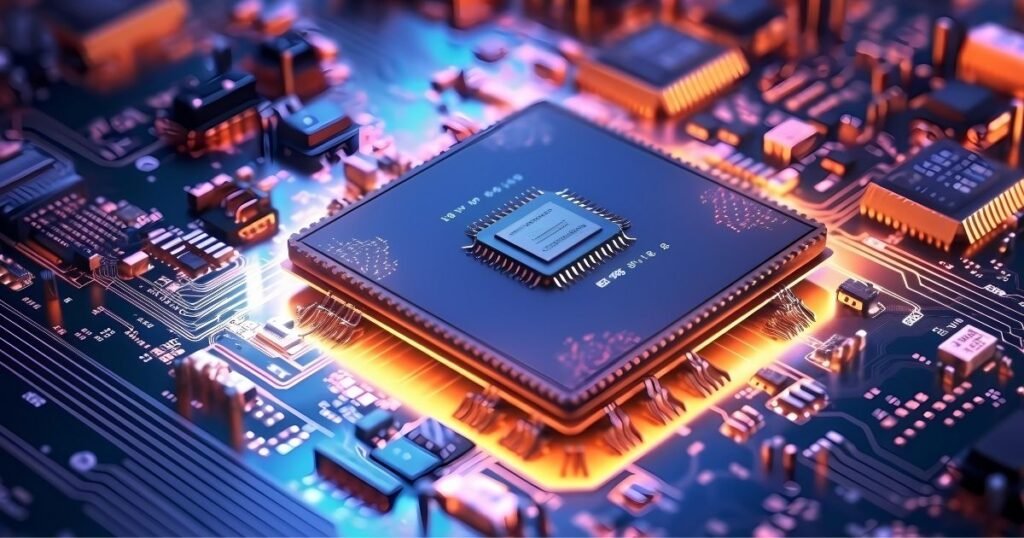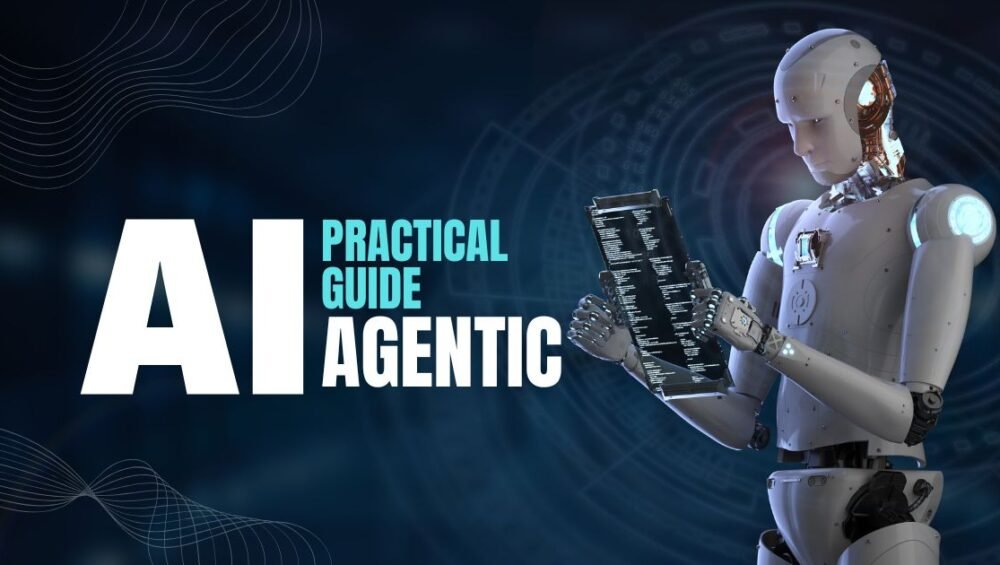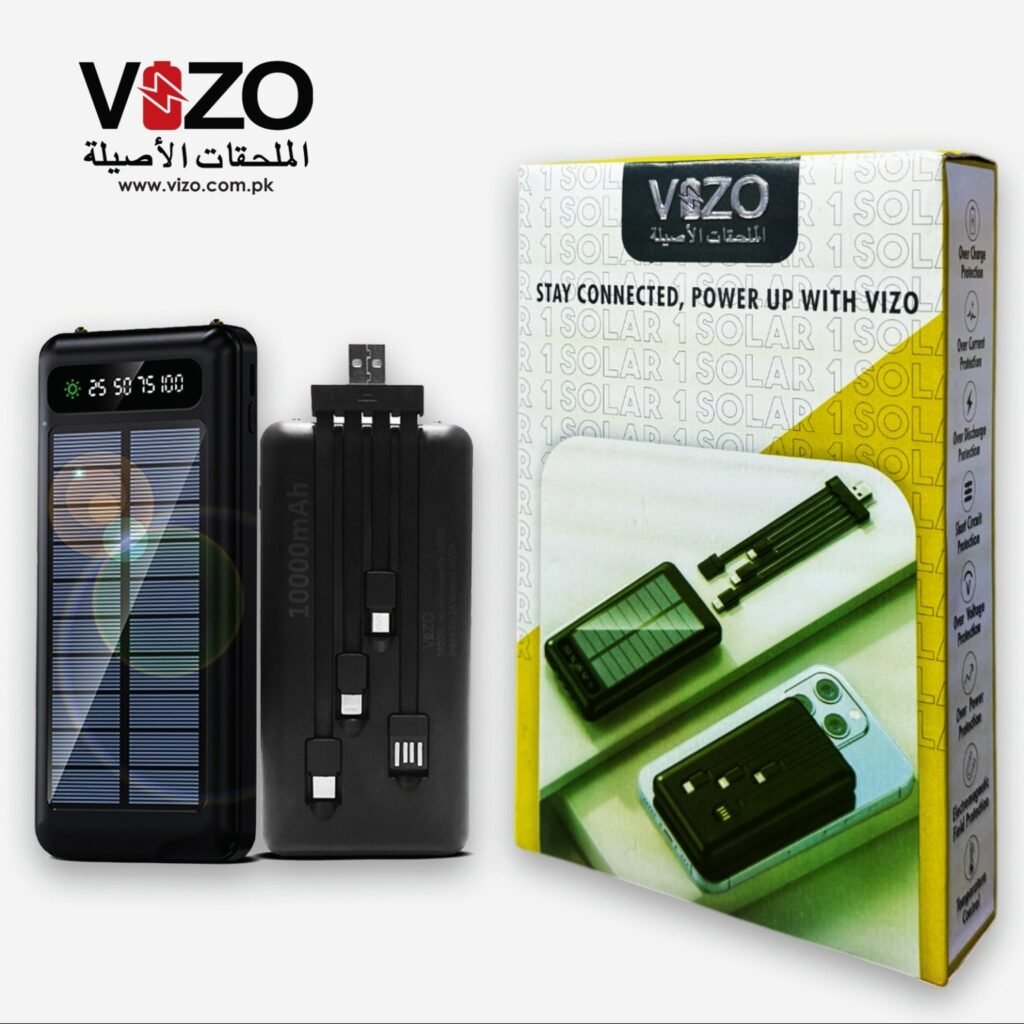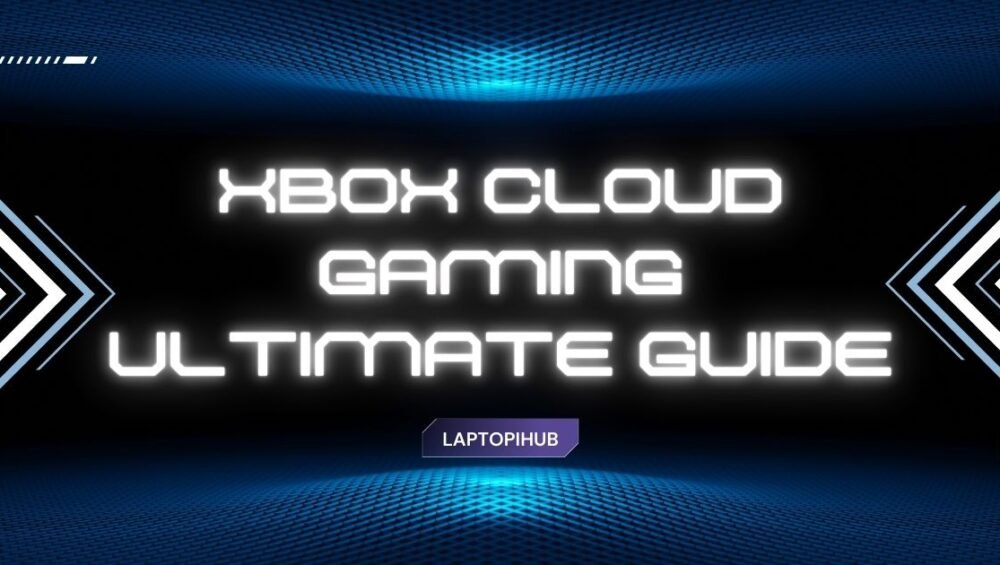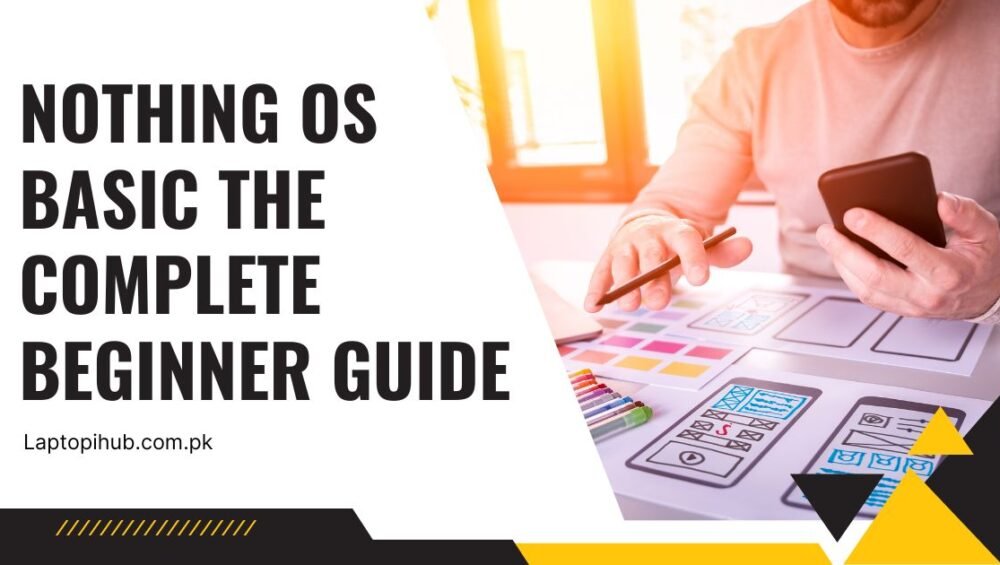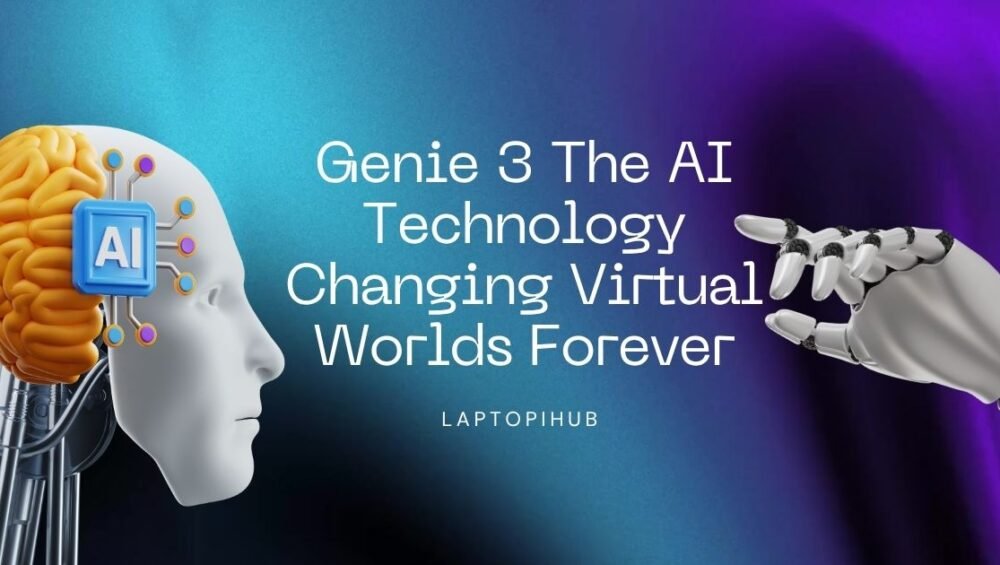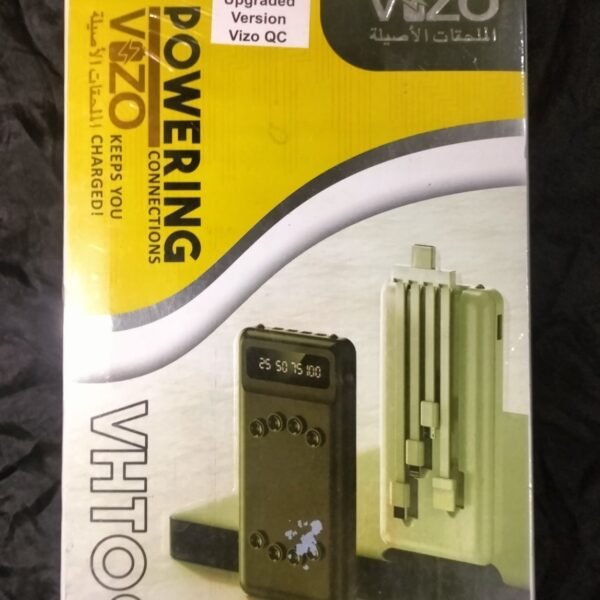Discover how green tech innovations like renewable energy, EVs, and smart homes are shaping a cleaner, sustainable future.
Introduction to Green Tech
Green tech, or green technology, is all about innovation that reduces environmental harm and supports a sustainable future. From renewable energy to smart devices, it’s shaping how we live, work, and interact with the planet. Think of it as the modern bridge between technology and nature, designed to protect our environment while improving human life.
The Meaning of Green Tech
At its core, green tech refers to technologies developed with the environment in mind. Instead of focusing solely on efficiency and profits, it aims to reduce carbon footprints, cut waste, and promote cleaner alternatives. It’s not just a buzzword—it’s the direction the world is heading to counter climate change.
Why Green Tech Matters Today
Have you noticed how fast the effects of climate change are accelerating? Rising temperatures, severe storms, and unpredictable weather patterns are just the tip of the iceberg. Green tech is crucial because it offers practical solutions to reduce greenhouse gas emissions, conserve energy, and minimize pollution. In short, it’s technology that protects the very environment we depend on.
The Rise of Renewable Energy
When we talk about green tech, renewable energy is always at the center. Solar, wind, and hydropower are replacing traditional fossil fuels at a rapid pace. Solar panels on rooftops and giant offshore wind farms are no longer rare—they’re becoming the new normal. This shift not only reduces dependency on coal and oil but also paves the way for cleaner and cheaper energy.
Electric Vehicles Driving the Future
Green tech is changing transportation, too. Electric vehicles (EVs) are rising in popularity, and with good reason. They produce zero tailpipe emissions, run more efficiently, and rely on renewable energy when charged with solar or wind power. Brands like Tesla, Rivian, and BYD are pushing the EV revolution, proving that sustainable driving is the future.
Smart Homes and Energy Efficiency
Ever thought your house could help save the planet? Smart homes powered by green tech are doing just that. From energy-efficient appliances to smart thermostats that learn your habits, technology is cutting energy waste. Solar panels, home batteries, and even rainwater recycling systems make modern homes greener than ever.
Sustainable Agriculture with Green Tech
Agriculture is a big player in greenhouse gas emissions, but green tech is turning things around. Vertical farming, smart irrigation, and AI-driven crop monitoring help farmers grow more food with fewer resources. Imagine lettuce growing in vertical towers in the middle of cities—that’s green tech feeding urban populations while using less land and water.
Waste Reduction and Recycling Innovations
One of the biggest challenges humanity faces is waste. Mountains of plastic, electronic waste, and chemicals pollute our environment. Green tech is stepping in with innovations like biodegradable plastics, e-waste recycling programs, and AI-powered sorting systems that recycle more efficiently. It’s like giving trash a second life instead of letting it destroy ecosystems.
Green Tech in the Corporate World
Businesses are also embracing green technology. Companies are switching to renewable energy, adopting carbon-neutral policies, and developing eco-friendly products. Tech giants like Apple and Google are aiming for 100% renewable-powered operations, proving that sustainability can go hand in hand with profitability.
Challenges Facing Green Tech
Of course, it’s not all smooth sailing. The adoption of green tech faces challenges like high initial costs, lack of infrastructure, and resistance from industries dependent on fossil fuels. But as demand grows and technology improves, these barriers are slowly breaking down.
Government Support for Green Tech
Governments worldwide are stepping up with policies, subsidies, and incentives to promote sustainable technologies. From tax breaks for EV owners to large-scale funding for solar and wind projects, government support is fueling the transition to green technology at a global level.
Future Innovations in Green Tech
The exciting part? We’re just getting started. The future of green tech includes hydrogen-powered planes, carbon capture systems, and next-generation nuclear energy. As these technologies develop, the possibilities for a cleaner, greener planet seem endless.
Green Tech and Everyday Life
Green tech isn’t just for corporations or governments—it’s becoming part of our daily lives. From reusable water bottles with built-in filters to solar-powered chargers, everyday items are being reinvented for sustainability. Even small changes add up to a big difference when millions of people join in.
The Role of Individuals in Green Tech
While big innovations grab headlines, individual choices matter, too. Choosing eco-friendly products, conserving energy, and supporting sustainable businesses are all ways individuals contribute to the growth of green tech. After all, technology only works when people are willing to use it.
Conclusion
Green tech is not just a trend—it’s the foundation of our future. By merging innovation with sustainability, it creates solutions that benefit both people and the planet. From renewable energy to smart homes and electric cars, green technology is changing how we live, one step at a time. The challenges are real, but so is the potential. With collective effort, the dream of a cleaner and more sustainable world is within reach.
World’s Top GreenTech Companies of 2025
FAQs
What is the main purpose of green tech?
The main purpose of green tech is to reduce environmental impact while improving efficiency and sustainability.
How does green tech help fight climate change?
It reduces greenhouse gas emissions through renewable energy, sustainable farming, and eco-friendly innovations.
Are electric cars part of green tech?
Yes, electric cars are a major part of green tech since they reduce emissions and promote cleaner transportation.
Can green tech save money in the long run?
Absolutely. While initial costs can be high, energy savings and efficiency improvements often lead to long-term savings.
What’s the future of green tech?
The future includes hydrogen-powered transportation, advanced recycling, and innovative carbon capture systems.