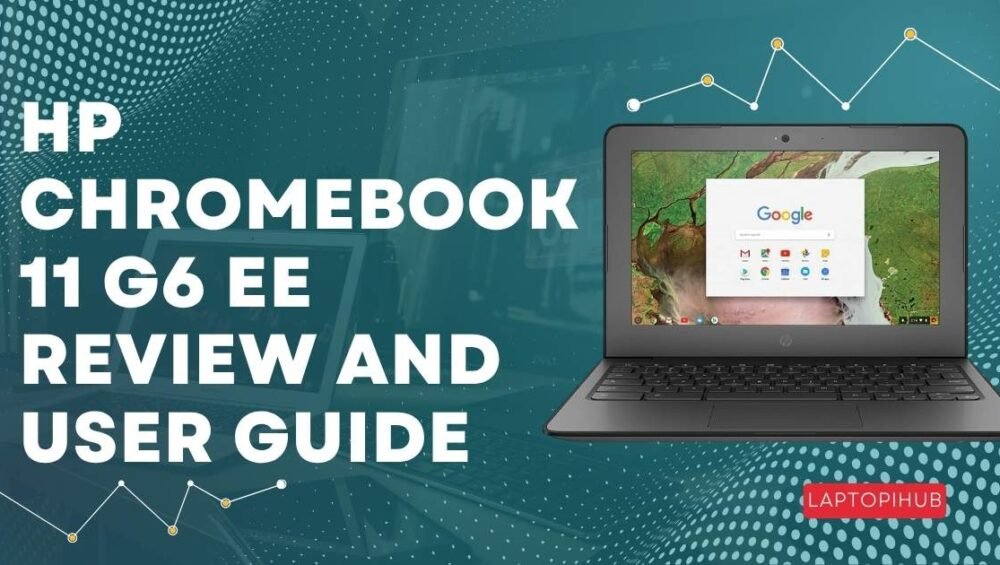A rugged, student-focused Chromebook built for durability, performance, and all-day battery life.
Introduction
Why This Chromebook Stands Out
The HP Chromebook 11 G6 EE is more than just a student laptop—it’s a classroom warrior. Engineered to survive rough use, spills, and backpack tosses, this Chromebook was built with education in mind. But it’s not just for students—it’s surprisingly capable for casual users too.
Who Is It Designed For?
This Chromebook is part of HP’s “EE” line, short for Education Edition, and it’s tailored for students, teachers, and school environments. Its design focuses on simplicity, durability, and long battery life—perfect for people who need to get things done without all the fuss.
First Impressions and Design
Rugged Look, Classroom Ready
From the get-go, the HP Chromebook 11 G6 EE looks like it’s ready for anything. Its rugged rubber edges and dark matte finish scream durability. It may not win any beauty contests, but it wins where it matters—functionality.
Build Quality and Materials
Made with reinforced materials and rounded corners, this Chromebook can survive drops of up to 122 cm (48 inches). The textured grip and sturdy hinges add to its appeal for younger users.
Dimensions and Weight
Weighing just under 2.8 pounds (1.3 kg), it’s light enough for kids to carry all day. Its compact 11.6-inch frame also makes it backpack-friendly without compromising usability.
Display and Visual Experience
Screen Size and Resolution
The 11.6-inch screen has a resolution of 1366 x 768 pixels, which is decent for web browsing, writing, and streaming videos. It’s not HD by modern standards, but it gets the job done.
Viewing Angles and Outdoor Use
The TN panel does limit viewing angles, so it’s not great for sharing screens. And in bright sunlight? It’s a bit of a squint-fest. But indoors, especially in classrooms, it works fine.
Touchscreen Variant Availability
There’s a touchscreen version available if you need it, which can be handy for interactive apps or younger kids who find tapping easier than typing.

Performance Overview
Processor and RAM
Powered by Intel Celeron N3350 or N3450 processors, paired with 4GB of RAM, the performance is modest. It’s built for the basics—web browsing, video calls, docs, and Google Classroom.
Everyday Usage Performance
Opening multiple Chrome tabs? Watching YouTube? Writing essays on Google Docs? It handles them all smoothly—as long as you don’t expect it to do any heavy lifting.
App Handling and Chrome OS Integration
Since it runs Chrome OS, it’s optimized for cloud-based performance. Google apps run smoothly, and you can also install Android apps from the Play Store.
Battery Life and Power Management
Battery Specs
Equipped with a 2-cell 47.36 Wh Li-ion battery, this little machine is no slouch. HP claims up to 12 hours of battery life—and that’s not far off in real use.
Real-World Battery Experience
In tests, it typically runs 10–11 hours on a full charge, depending on usage. That’s a full school day and then some.
Charging Time and Port Type
Charging via USB-C, the device juices up quickly—about 50% in under an hour. It also supports universal USB-C charging, which is a huge win.
Keyboard and Touchpad
Typing Comfort
The keys are slightly smaller than full-sized ones, but they have good travel. Typing feels comfortable even for adults.
Spill-Resistant Features
The keyboard is spill-resistant—perfect for accidental juice box incidents or morning coffee slip-ups.
Touchpad Responsiveness
The touchpad is smooth and responsive, supporting multi-touch gestures like scrolling and zooming.
Ports and Connectivity
USB Ports and Expansion
You’ll find 2 USB-C ports, 2 USB-A ports, a headphone jack, and a microSD card slot. For a budget device, that’s pretty generous.
Wireless Options (Wi-Fi, Bluetooth)
It comes with Wi-Fi 802.11ac and Bluetooth 4.2, which offer reliable connectivity for streaming and collaboration.
External Monitor Support
Want to connect a second screen? The USB-C port supports DisplayPort over USB-C, so you can hook it up to a monitor for bigger views.

Software and Chrome OS Experience
Chrome OS Interface Simplicity
Chrome OS is clean, fast, and beginner-friendly. If you’ve used Chrome browser, you’ll feel right at home.
App Ecosystem and Google Play Access
Google Play access means you can install Android apps—from Zoom to games to productivity tools—adding versatility to the device.
Security and Updates
With automatic security updates and verified boot, Chrome OS is one of the most secure platforms. You never have to worry about antivirus software.
Durability and Classroom Suitability
MIL-STD-810G Testing
This Chromebook has passed MIL-STD-810G testing, meaning it can handle pressure, temperature changes, drops, and dust.
Spill, Dust, and Drop Resistance
Its anchored keyboard and tough exterior protect it from physical damage—making it a school tech favorite.
Keyboard Anchoring and Anti-Peel Keys
The keys are designed to resist picking and peeling—yes, HP knows what kids like to do when they’re bored.

Audio and Camera Quality
Speaker Output
The stereo speakers aren’t concert quality but are loud enough for video calls and learning apps.
Webcam for Online Classes
A 720p HD webcam ensures clear video during remote classes or meetings.
Microphone Clarity
Mic quality is fair—your voice comes through clear and crisp enough for Zoom or Meet.
Storage Capacity and Expandability
eMMC Storage Options
You get either 16GB or 32GB eMMC storage—not a lot, but enough if you rely on cloud storage.
Cloud Storage Integration
Google Drive is deeply integrated, so storing documents, presentations, and media in the cloud is seamless.
SD Card Support
You can easily expand storage via the microSD slot—super handy for extra downloads or media files.
Pros and Cons
Key Advantages
- Long battery life
- Rugged design
- Affordable
- Google Play support
Potential Drawbacks
- Low-res display
- Limited storage
- Basic performance

HP Chromebook 11 G6 EE vs Other Chromebooks
Comparison with Lenovo and Dell Classroom Models
Compared to Lenovo 100e or Dell Chromebook 11, the HP G6 EE stands out with its robust build and better port selection.
Value for Money Analysis
At a budget price, the HP 11 G6 EE offers solid durability, decent performance, and excellent battery life—making it a smart buy for schools and families.
Who Should Buy the HP Chromebook 11 G6 EE?
Best Use Cases
It’s ideal for K-12 students, remote learners, casual users, and even tech-challenged grandparents.
Student, Teacher, or Light User?
This machine ticks all the boxes for students and light-duty professionals who want a no-hassle device.
Final Thoughts
The HP Chromebook 11 G6 EE isn’t flashy, but it nails what it sets out to do—deliver a sturdy, affordable, and reliable Chromebook experience. Whether you’re a student taking notes or a teacher managing classwork, this device won’t let you down. It’s the kind of tech companion that doesn’t try to be everything—but excels at what it is.
FAQs
Q1: Can I install Microsoft Office on HP Chromebook 11 G6 EE?
Yes, you can use the web versions of Word, Excel, and PowerPoint or install Android versions via Google Play.
Q2: Does it support Linux apps?
Yes, the Chromebook supports Linux (Beta), allowing you to run some Linux applications.
Q3: Is the keyboard backlit?
No, the keyboard on the HP 11 G6 EE is not backlit.
Q4: Can I upgrade the RAM or storage?
No, RAM and storage are soldered and not user-upgradable.
Q5: How does this Chromebook handle Zoom or Google Meet?
It runs Zoom and Google Meet smoothly, provided you don’t overload it with too many tabs.