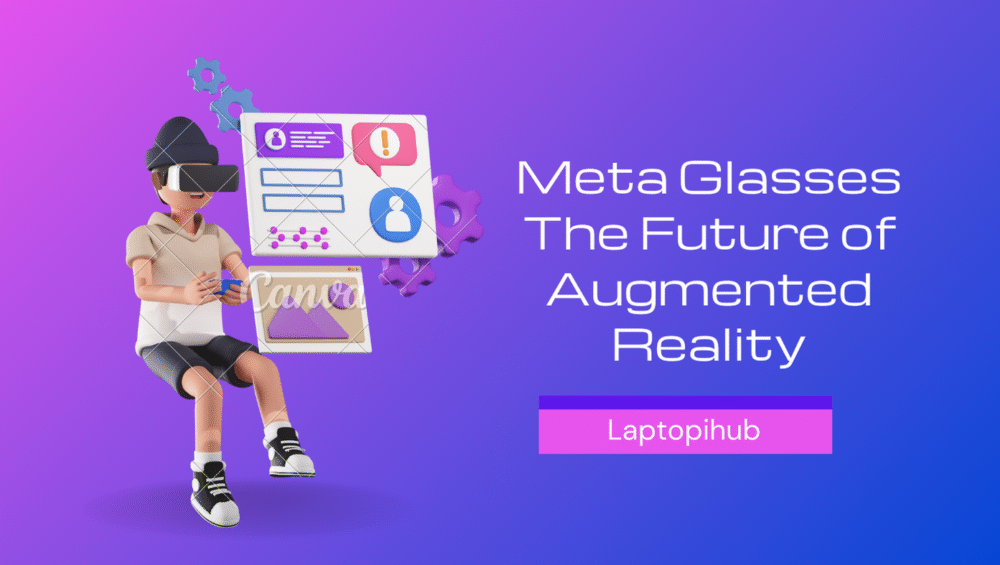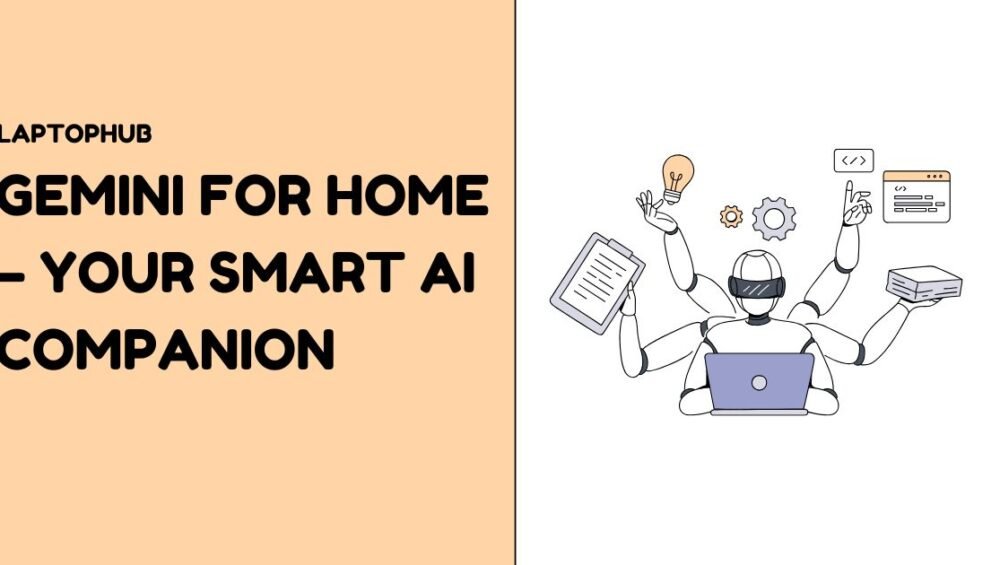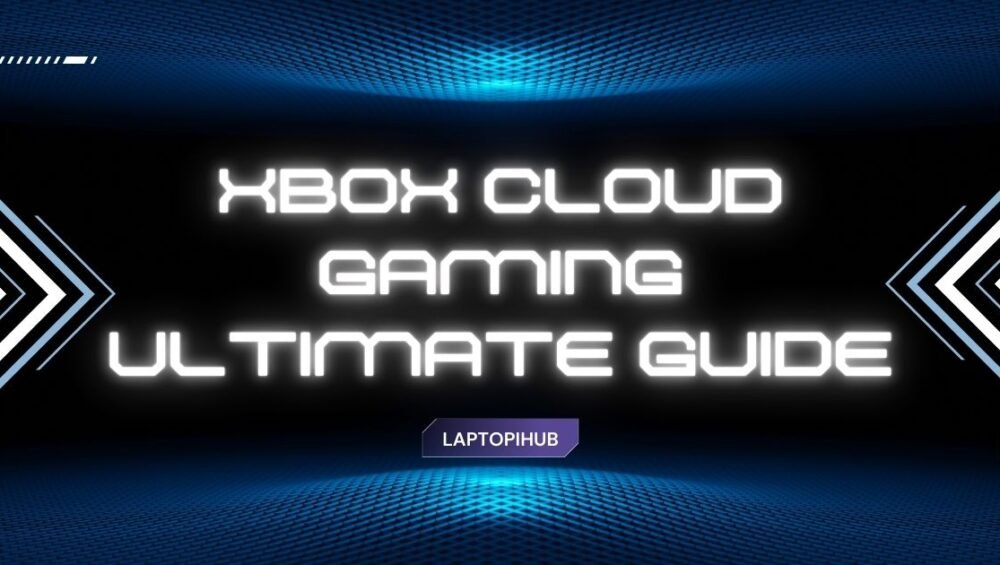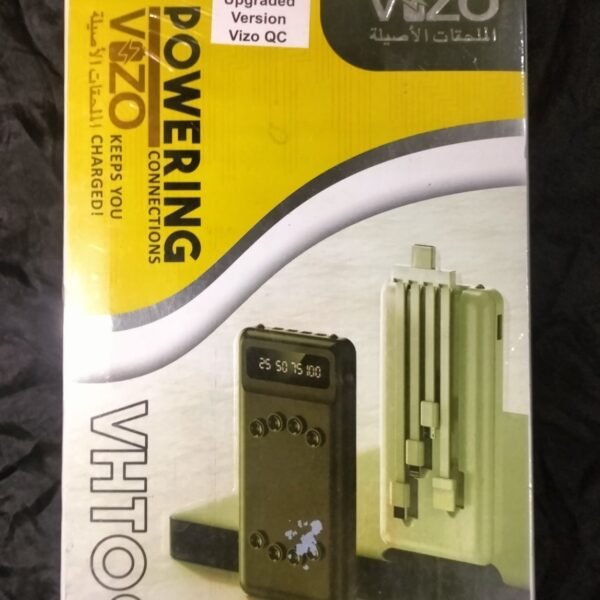Meta Glasses combine AR, cameras, and AI in stylish Ray-Ban frames for hands-free calls, navigation, and more. Discover their features and future.
What are Meta Glasses
Meta Glasses are smart eyewear designed to merge fashion with technology. They look like normal Ray-Ban sunglasses but carry hidden features such as cameras, speakers, microphones, displays, and even AI-powered tools. Instead of pulling your phone out every time, the glasses aim to give you quick, hands-free access to messages, calls, translations, and navigation right in front of your eyes. They are Meta’s biggest step toward bringing augmented reality into everyday life.
The Journey of Meta Glasses
The story began with Ray-Ban Stories, a simple pair of smart glasses launched in 2021. Those glasses allowed users to capture photos, record short videos, and play music. Fast forward to today, and the new Meta Glasses are far more advanced. They have moved from being “camera glasses” to a real wearable computer that integrates displays and smart controls, giving users a taste of true augmented reality.
Key Features of Meta Glasses
The most striking feature is the built-in micro-display. This small but powerful display projects colorful visuals directly into the lens, allowing you to read short texts, directions, or AI-generated answers. Alongside this, the glasses have dual cameras for photos and videos, open-ear speakers for listening to music or calls, and multiple microphones for clear voice pickup. Meta also introduced the Neural Band, a wristband that detects tiny muscle movements and lets you control the glasses with simple hand gestures. This makes interaction more natural and less distracting.
Design and Comfort
Meta partnered with Ray-Ban to make sure the glasses look stylish and wearable in everyday settings. From classic Wayfarer frames to different color lenses, the designs look like regular sunglasses rather than a clunky gadget. Comfort also matters, and the glasses are light enough to be worn for hours. The included charging case extends battery life and makes recharging easy, so users can get through a day without worry.
Everyday Uses
Meta Glasses shine when it comes to daily tasks. Imagine walking through a new city with turn-by-turn navigation displayed right in your line of sight. Or chatting with a friend and getting instant live captions or translations without reaching for your phone. The glasses also allow you to answer calls, send quick messages, or ask Meta’s AI assistant simple questions. For athletes and fitness lovers, the Oakley version of Meta Glasses is designed for workouts and sports tracking, blending action features with rugged design.
Privacy Concerns
One major challenge for smart glasses is privacy. Since they have cameras and microphones, people often worry about being recorded without consent. Meta has added LED indicators that light up when recording, but the debate over data and surveillance will continue. These concerns are part of why smart glasses have faced resistance in the past. For Meta Glasses to succeed, building public trust is just as important as adding new features.
Price and Availability
The new Meta Glasses are priced starting around $799, making them more of a premium early-adopter product than a mainstream accessory. They are available first in the United States, with plans to expand into other markets later. Less advanced models are also available at lower prices, giving people options based on their needs and budget.
The Technology Inside
Behind the stylish design lies complex technology. The display works through waveguides and tiny light engines, projecting visuals into your eye. On-device AI ensures faster and more private responses without always relying on the cloud. This combination of hardware and software is what makes the glasses both powerful and compact, though it also explains the higher cost.
Meta Versus Competitors
Meta is not alone in the race. Apple, Google, and several startups are also working on augmented reality glasses. Where Meta stands out is its partnership with Ray-Ban, which makes the product fashionable, and its strong investment in AI. While rivals may focus on lighter designs or longer battery life, Meta’s edge lies in combining style and technology.
Should You Buy Them
If you love experimenting with new tech, want hands-free convenience, and do not mind the premium price, Meta Glasses could be worth it. They are particularly useful for travelers, professionals, and fitness enthusiasts who value quick, glanceable information. However, if you are worried about privacy, battery life, or want a more affordable product, waiting for the next generation might be the smarter choice.
The Future of Meta Glasses
Meta is already working on more advanced versions of smart glasses under projects like Orion. The goal is to eventually make glasses that are lighter, more powerful, and capable of full mixed reality experiences. The current generation feels like a bridge to that future, showing us what is possible while leaving room for growth.
Conclusion
Meta Glasses are a bold step into the future of wearable technology. They combine fashion, function, and futuristic features in a way that feels both exciting and experimental. They are not perfect, but they show how augmented reality can fit seamlessly into daily life. Whether you jump in now or wait for what comes next, one thing is clear: the future of smart glasses is no longer science fiction. It is already here.
FAQs
Q1: Do Meta Glasses look like regular sunglasses?
Yes, they are designed in partnership with Ray-Ban, so they look stylish and normal.
Q2: Can Meta Glasses translate languages in real time?
Yes, they can provide live captions and translations directly in the display.
Q3: How long does the battery last?
Battery life is around six hours of mixed use, with extra charges from the case.
Q4: Do they require a smartphone to work?
Many features still connect to a smartphone, but some run directly on the glasses.
Q5: Are Meta Glasses available worldwide?
They are first launching in the U.S., with more countries expected later.