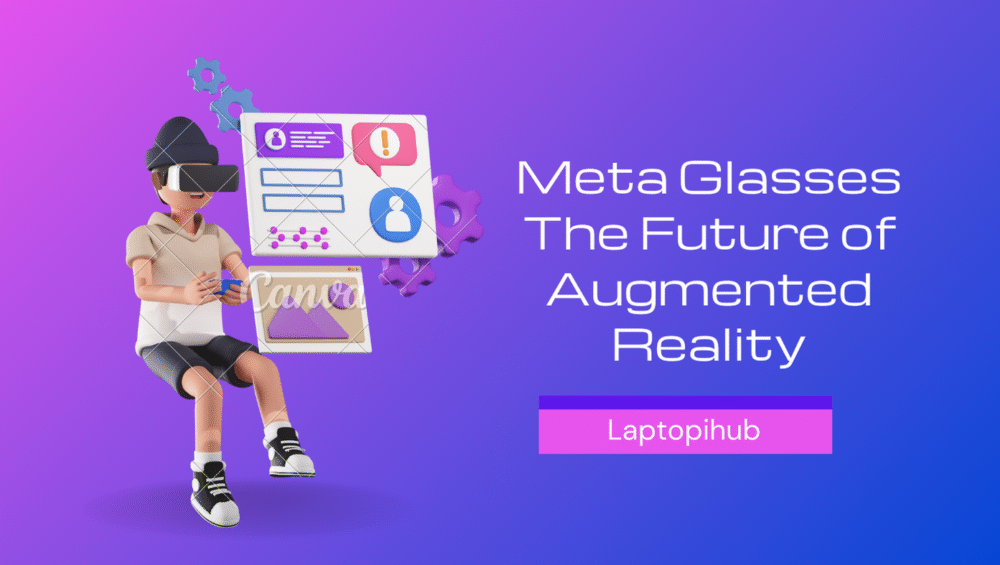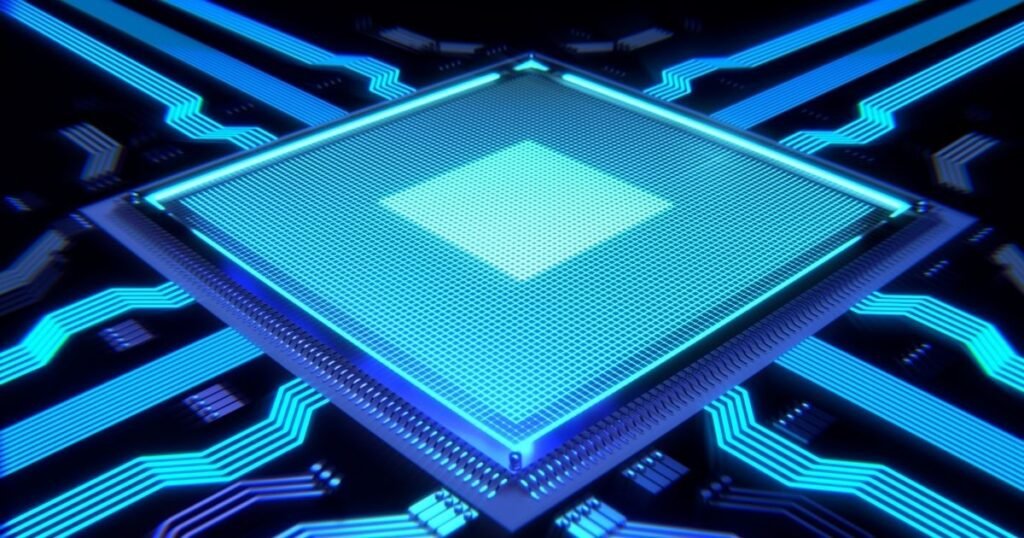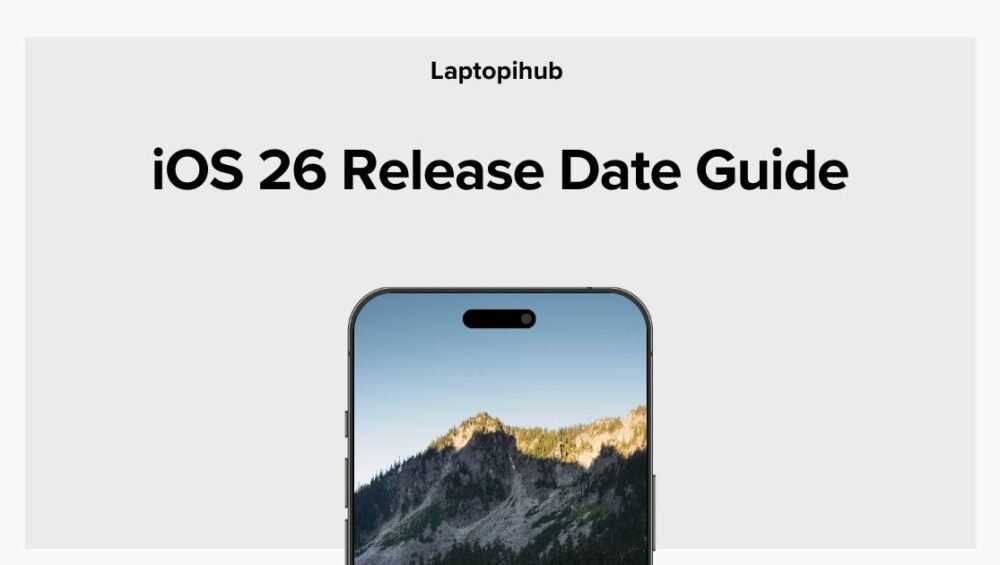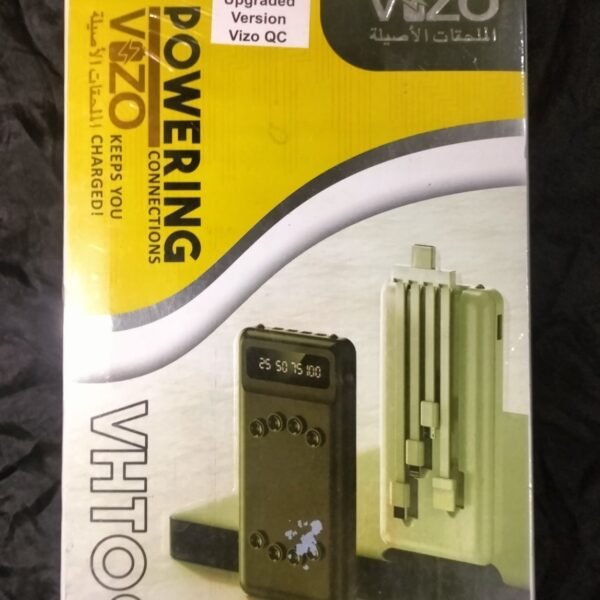Redmi 15 review with full specs, battery life, performance, camera, price, and buying guide. Find out if it’s the right phone for you.
Introduction to Redmi 15
The Redmi 15 is Xiaomi’s latest addition to its popular lineup, designed to deliver maximum value for money. Packed with a massive battery, a big display, and both 4G and 5G variants, this device is aimed at people who want everyday reliability without spending a fortune. It is not about being a flagship killer but about being a dependable companion for daily life.
Design and Build Quality
The Redmi 15 carries a modern design language with smooth curves and a comfortable grip. While it doesn’t compete with premium glass-and-metal flagships, it still looks stylish and practical. The phone also comes with splash resistance, which adds a layer of durability for day-to-day usage.
Display Experience
A phone’s display is where you spend most of your time, and the Redmi 15 does not disappoint. It features a large 6.9-inch Full HD+ panel, making it perfect for streaming videos, scrolling through social media, and light gaming. With high refresh rate support, the scrolling experience feels smoother and more responsive compared to earlier models.
Performance and Variants
The Redmi 15 comes in two versions. The standard Redmi 15 is powered by the Snapdragon 685, offering solid efficiency for browsing, apps, and casual gaming. The Redmi 15 5G variant steps up with the Snapdragon 6s Gen 3, offering faster connectivity and slightly improved performance. Depending on your needs, you can choose between a value-focused 4G option or a more future-proof 5G model.
Battery Life and Charging
One of the strongest features of the Redmi 15 is its enormous 7000mAh battery. In real life, this means two days of usage for most people, even with heavy screen time. Charging is handled by 33W fast charging, which tops up the phone at a reasonable speed. It even supports reverse charging, allowing you to share power with smaller devices like earbuds or another phone.
Camera Performance
The Redmi 15 is equipped with a 50MP main camera that captures clear and vibrant photos in good lighting. In low-light scenarios, the dedicated night mode enhances performance and produces usable results. The front camera is well-suited for selfies and video calls, giving users dependable quality for social media and communication.
Software and User Interface
The device runs on Xiaomi’s HyperOS, built on the latest Android version. The interface is clean, fast, and comes with plenty of customization options. Xiaomi has been improving its software update cycle, which means users can expect regular improvements and security patches.
Connectivity and Features
With dual SIM support, reliable Wi-Fi, Bluetooth, and, in the 5G variant, high-speed mobile connectivity, the Redmi 15 covers all essentials. It also includes splash resistance, reverse charging, and a solid set of everyday sensors, ensuring convenience in regular use.
Price and Availability
Pricing for the Redmi 15 varies by region, but Xiaomi has positioned it competitively within the budget-to-midrange segment. The availability depends on the local market, so it is always best to check with official Xiaomi retailers or authorized stores for accurate pricing and launch details.
Pros and Cons
The Redmi 15 shines in areas like its battery life, large display, and value-focused design. On the flip side, its performance is good but not meant for heavy gaming, and its cameras, while reliable, do not reach flagship standards. Charging speed is decent but not the fastest in the industry. For most everyday users, these trade-offs are acceptable for the price.
Who Should Buy the Redmi 15
This device is ideal for students, travelers, and everyday users who value battery life and display quality over raw performance. If you are someone who hates carrying a charger everywhere and wants a phone that can last through long days, the Redmi 15 is made for you. However, if gaming or professional-level photography is a priority, you might want to look higher up the price ladder.
Tips Before Buying
Always choose the 5G variant if your area supports 5G and you plan to keep your phone for a long time. Purchase from authorized dealers to secure warranty benefits and software updates. Since the phone is slightly heavier due to its massive battery, investing in a sturdy case is also a smart move.
Final Verdict
The Redmi 15 is a powerhouse in terms of battery endurance and practical daily features. It is a phone built for real-world use rather than chasing benchmark numbers. For the average user who values a reliable device at a fair price, it makes a strong case as one of the best value phones of its generation.
FAQs
Q1: Does the Redmi 15 have a good battery?
Yes, with a 7000mAh battery, it lasts up to two days for most users.
Q2: What’s the difference between Redmi 15 and Redmi 15 5G?
The 5G version has a newer chipset with faster network support, while the regular one is 4G only.
Q3: Is Redmi 15 good for gaming?
It handles casual gaming fine but is not designed for heavy gaming titles.
Q4: How fast does the Redmi 15 charge?
It supports 33W fast charging, which is quick enough for its huge battery, plus reverse charging.
Q5: Is the Redmi 15 value for money?
Yes, it balances price, battery life, display, and performance, making it a solid choice for most users.