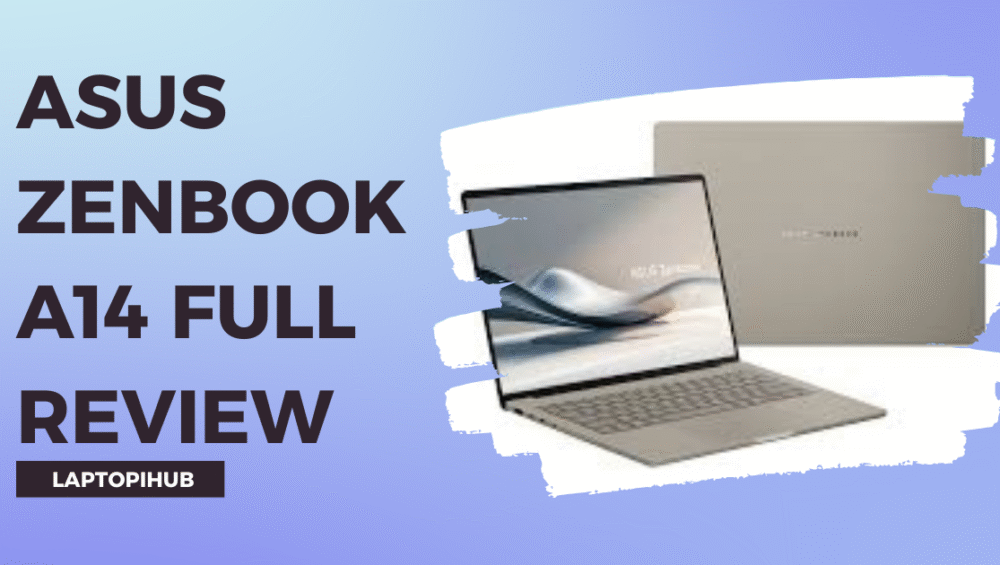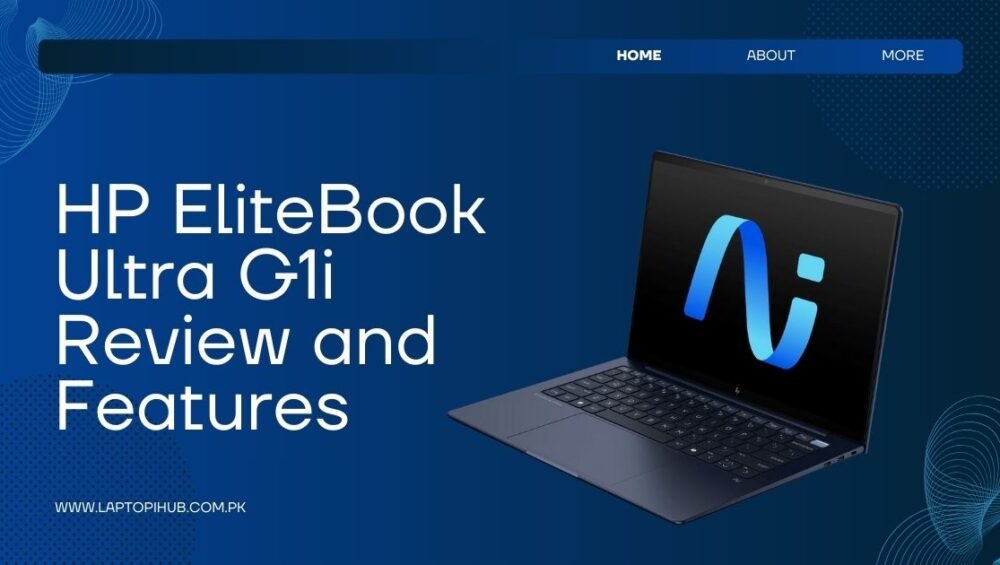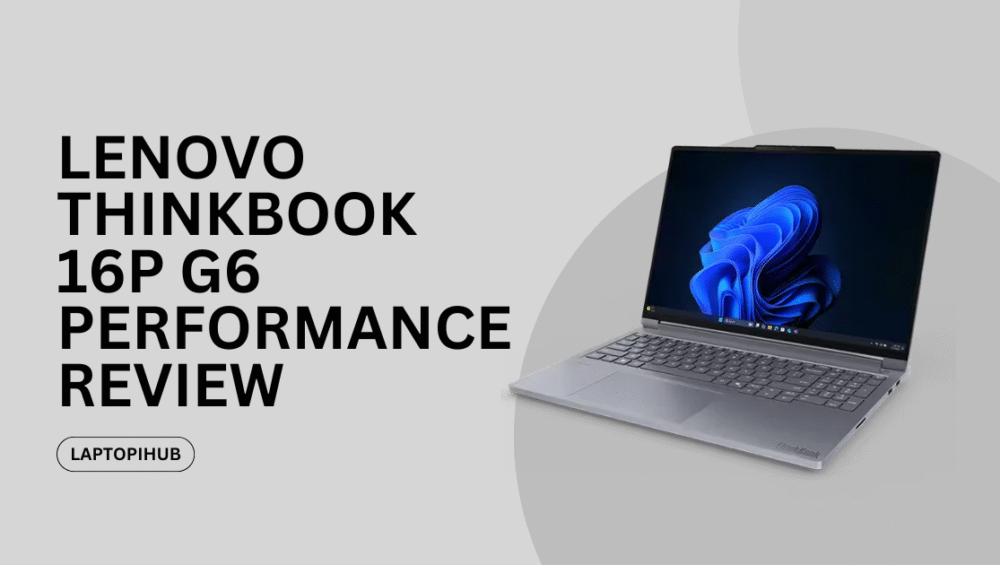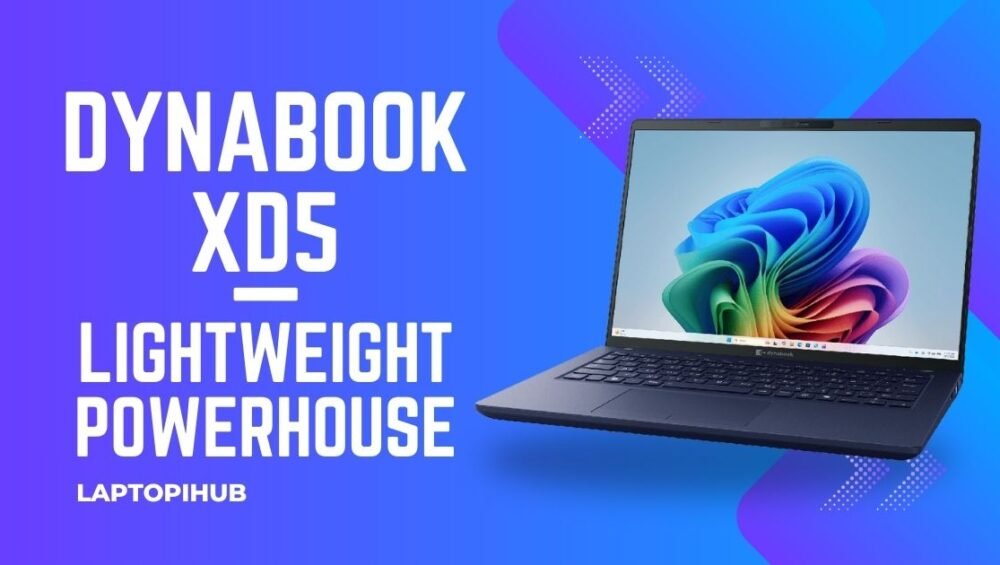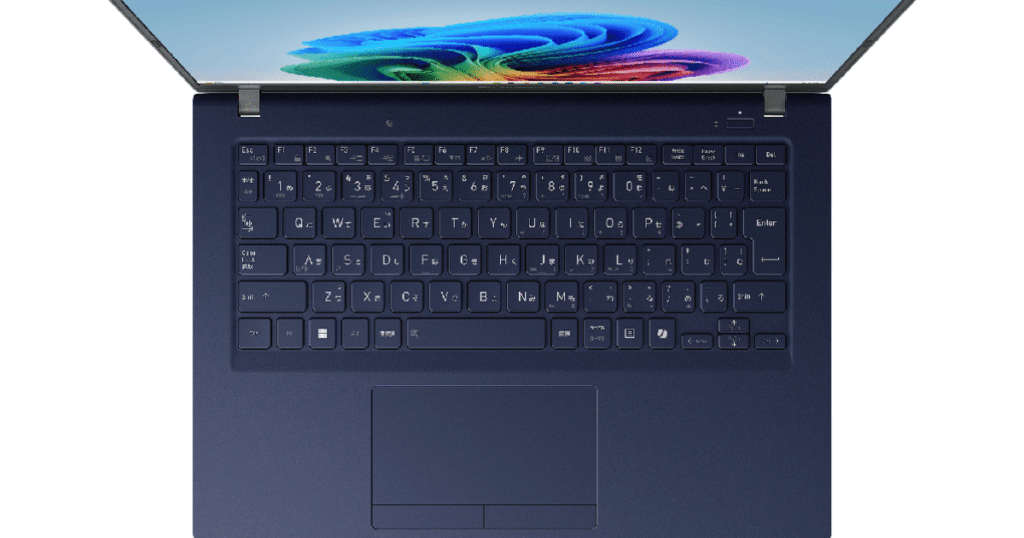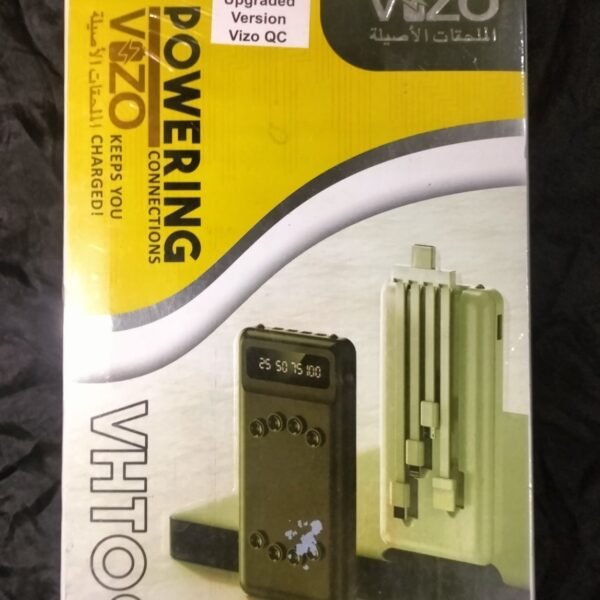LG gram pro 17 review: lightweight 17″ productivity laptop with long battery life, strong portability, and options for discrete GPU power.
Introduction to LG gram Pro 17
The LG gram Pro 17 is built for people who want a massive display without carrying a massive laptop. It challenges the idea that a 17-inch laptop must be heavy, bulky, and tied to a desk. Instead, LG delivers a machine that feels almost unreal the first time you pick it up.
This laptop targets professionals, creators, and students who crave screen space but refuse to sacrifice mobility. If portability and productivity are equally important to you, the gram Pro 17 deserves serious attention.
LG gram Pro 17 Design Philosophy
LG designed the gram Pro 17 with one core belief: big laptops should not feel like bricks. Everything about this device revolves around staying lightweight while still delivering real performance.
Premium lightweight engineering
Despite its large footprint, the gram Pro 17 feels shockingly light in hand. LG uses advanced materials to keep weight low without making the laptop feel fragile. It is the kind of laptop you forget is in your backpack until you take it out.
Portability meets professionalism
This laptop looks clean, modern, and professional. It fits equally well in an office, classroom, or creative studio. The slim profile makes it easy to slide into bags designed for much smaller laptops.
Display Experience on LG gram Pro 17
The display is one of the biggest reasons to buy this laptop. A 17-inch screen changes how you work, especially if you multitask heavily.
Large 17-inch screen advantage
The expansive display gives you more room for timelines, spreadsheets, documents, and side-by-side windows. Once you experience this much space, going back to smaller screens feels restrictive.
16:10 aspect ratio productivity boost
The taller 16:10 aspect ratio offers extra vertical space, which is incredibly useful for writing, coding, browsing, and editing. You scroll less and see more content at once.
Performance and Processing Power
The LG gram Pro 17 focuses on efficiency and speed rather than brute force power.
CPU performance for daily workloads
The processor handles everyday tasks smoothly. Web browsing, document editing, video calls, and software development feel fast and responsive. Even under heavier multitasking, the system stays fluid.
RAM and storage capabilities
With generous memory options and fast SSD storage, the laptop launches apps quickly and handles multiple tasks without slowing down. This makes it ideal for professionals juggling several tools at once.
Graphics Performance and GPU Options
Graphics performance depends on the configuration you choose.
Integrated graphics efficiency
Integrated graphics models are perfect for office work, media consumption, and light creative tasks. They balance performance with excellent battery life.
Discrete GPU support for creators
Some configurations offer discrete graphics, which improve performance for creative software like video editors and design tools. These models give creators more flexibility without turning the laptop into a heavy workstation.
Real-World Productivity Performance
This laptop shines in real-life usage.
Multitasking and workflow efficiency
Running multiple apps, browser tabs, and external displays feels effortless. The large screen helps you stay organized, while the hardware keeps everything smooth.
Content Creation on LG gram Pro 17
For creators on the move, the gram Pro 17 strikes a great balance.
Video editing and creative software
Photo editing, light video editing, and design work run smoothly, especially on higher-end configurations. It is ideal for creators who want to work anywhere without carrying a heavy machine.
Battery Life and Power Efficiency
Battery life is one of the gram Pro 17’s strongest features.
Long-lasting performance on the go
For everyday tasks, the laptop easily lasts through a full workday. Power efficiency allows you to stay productive without constantly searching for an outlet.
Thermal Management and Noise Control
Cooling is well-handled for a thin, lightweight laptop.
Cooling system behavior
Under normal use, the laptop stays quiet and cool. Fans become noticeable during heavy tasks, but noise remains reasonable and never distracting.
Build Quality and Durability
The gram Pro 17 feels solid despite its light weight. It handles daily travel well and does not feel flimsy. While it is not built like a rugged workstation, it is durable enough for everyday professional use.
Keyboard, Touchpad, and User Comfort
Typing is comfortable with good key travel and spacing. The large touchpad is responsive and accurate, making navigation smooth. Long work sessions feel comfortable and natural.
Connectivity and Port Selection
LG includes a practical selection of ports, allowing users to connect monitors, storage devices, and peripherals without relying heavily on adapters. This makes the laptop flexible for office and creative setups.
Software Experience and AI Features
The software experience is clean and user-friendly. Built-in productivity and AI-assisted features help improve workflow efficiency, especially for users who rely on smart tools and automation.
Pricing and Value for Money
The LG gram Pro 17 sits in the premium category. While it is not cheap, the combination of a large display, extreme portability, and long battery life makes the price reasonable for the right audience.
Who Should Buy LG gram Pro 17
This laptop is ideal for professionals, students, writers, developers, and creators who want a big screen without extra weight. If portability matters as much as performance, this machine is a strong contender.
Conclusion
The LG gram Pro 17 proves that size does not have to mean weight. It delivers a rare combination of a large, immersive display and incredible portability. While it may not replace a heavy workstation for extreme tasks, it excels as a mobile productivity powerhouse. If you want a 17-inch laptop that you can comfortably carry every day, the gram Pro 17 is one of the best choices available.
Frequently Asked Questions
Is the LG gram Pro 17 easy to carry daily?
Yes, it is one of the lightest 17-inch laptops, making daily travel comfortable.
Is the LG gram Pro 17 good for office work?
Absolutely, it is excellent for multitasking, documents, and professional workloads.
Can the LG gram Pro 17 handle creative tasks?
Yes, especially higher configurations designed for content creators.
How is the battery life on LG gram Pro 17?
Battery life is strong and easily lasts a full workday for typical tasks.
Who should avoid the LG gram Pro 17?
Users needing extreme gaming or workstation-level GPU power may prefer heavier alternatives.