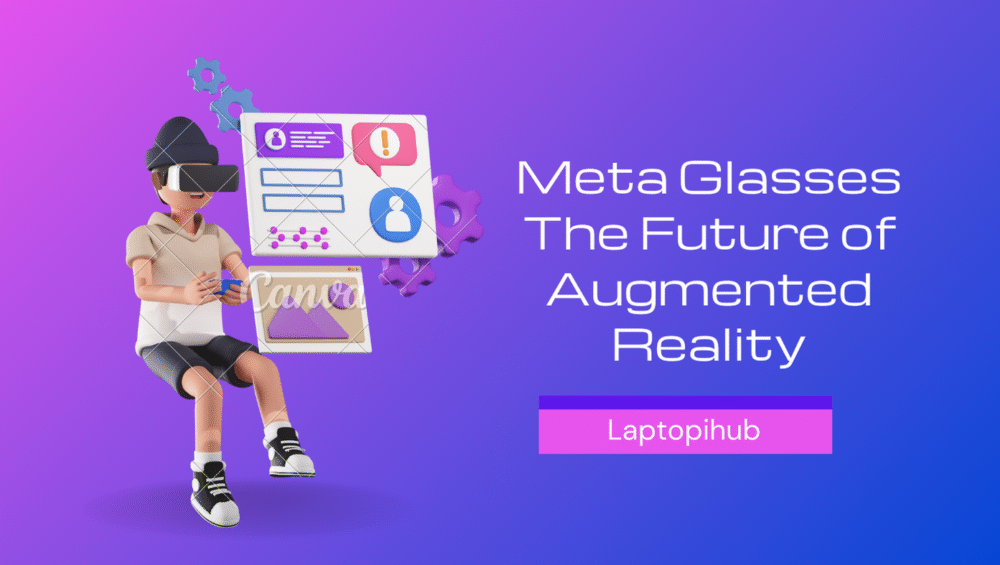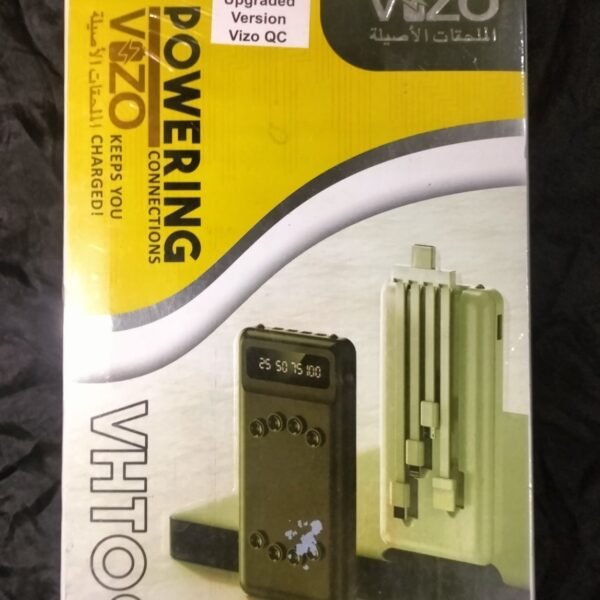Explore iOS 26 — Liquid Glass design, smarter Apple Intelligence with ChatGPT, Visual Intelligence, Adaptive Power and practical tips to upgrade.
Overview: Why iOS 26 Matters
Apple has finally rolled out iOS 26, and it is far more than just a routine update. This version introduces a new design language, deeper artificial intelligence features, and practical upgrades that change how you use your iPhone daily. iOS 26 is all about making the system smarter, sleeker, and more useful without forcing you to relearn everything.
Liquid Glass Design Refresh
The most striking change is the new “Liquid Glass” design. It transforms the lock screen, widgets, and app surfaces with a glossy, glass-like feel that looks alive under your fingers. It’s not just cosmetic; the design makes buttons and backgrounds feel more fluid and dynamic, giving the entire system a fresh identity while still feeling familiar.
Apple Intelligence Gets Smarter
Apple Intelligence, Apple’s built-in AI, has been supercharged. It now summarizes long texts, suggests smarter replies, and organizes tasks more intuitively. Instead of feeling like a separate app, Apple Intelligence runs quietly in the background, popping up when you need a nudge or quick help. It makes iOS 26 feel like a personal assistant built into your phone.
ChatGPT Integration and GPT-5 Power
One of the most talked-about upgrades in iOS 26 is its deeper integration with ChatGPT. Users can now enable ChatGPT inside Siri and Apple Intelligence settings, allowing their iPhone to handle more complex requests. With GPT-5 support, replies feel faster, sharper, and more natural than ever. You can think of it as Siri finally getting the brain it always needed.
Visual Intelligence Across the System
Visual Intelligence is Apple’s way of giving your camera eyes and a brain. It can analyze pictures, screenshots, and even objects in Safari, providing quick answers or suggestions. Want to identify a landmark, translate a sign, or copy text from an image? Visual Intelligence handles it in seconds, making your iPhone a powerful tool for everyday discovery.

Live Translation in Calls and Messages
Language barriers are no longer a headache. iOS 26 introduces live translation in Messages, FaceTime, and even regular phone calls. You can talk in your language and see real-time translations on the screen. This is a game-changer for travelers, businesses, and anyone who wants seamless communication across different languages.
Messages Upgraded with Polls and Backgrounds
Group chats just became more interactive. With built-in polls, you can quickly decide on plans without endless back-and-forth texts. Apple also introduced customizable backgrounds that everyone in the group can see, making conversations not only functional but also more expressive and fun.
Phone App Smarter Call Handling
Spam and unknown callers are less of a problem with iOS 26. The Phone app can now screen calls more intelligently, giving you context before you pick up. Unknown callers can be asked to state their purpose, and suspected spam is automatically filtered, giving you peace of mind.
CarPlay Reimagined
CarPlay has received a significant makeover. It now adapts to different car displays with smart zooming, richer widgets, and a more user-friendly layout. Whether you are navigating, streaming music, or answering calls, the new CarPlay makes everything feel smoother and more connected.

Apple Music, Maps and Wallet Upgrades
Everyday apps have been refined to make life easier. Apple Music adds real-time lyrics translation, Maps offers smarter routes and detailed travel summaries, and Wallet now supports advanced order tracking and secure online ID features. These upgrades may seem small, but together they add real convenience.
Apple Games Hub for Mobile Play
Apple has finally created Apple Games, a single hub where all your mobile games live. It makes discovering, managing, and playing games more straightforward. For gamers, this means less time digging through folders and more time actually playing.
Adaptive Power and Longer Battery Life
Battery life always matters, and iOS 26 introduces Adaptive Power. This feature learns your charging habits and usage patterns to optimize energy consumption. In practice, it means fewer battery-draining moments and more time between charges without you having to think about it.
Privacy Controls and AI Transparency
Apple has doubled down on privacy with iOS 26. You now get clearer control over how AI features access your data. The system shows you when AI is processing locally versus when it uses cloud services. This transparency helps you feel in control while still enjoying the benefits of smarter features.
Compatibility and How to Upgrade
iOS 26 supports a wide range of iPhone models, though some features may be limited to newer devices. Upgrading is simple through Settings under Software Update. Apple has made sure that even older phones benefit from performance boosts and some design improvements, even if they cannot access the full suite of AI tools.
Tips to Get the Most from iOS 26
To truly enjoy iOS 26, explore the new features gradually. Try enabling ChatGPT in settings, experiment with live translation during a call, and personalize your Messages backgrounds. Over time, you will notice how these little changes add up to a smoother, smarter iPhone experience.
Conclusion
iOS 26 isn’t just another update; it’s a leap toward a more intelligent and visually appealing iPhone. From Liquid Glass design to Apple Intelligence with ChatGPT, live translation, and smarter everyday apps, this update redefines how seamless technology can feel. If you haven’t upgraded yet, now is the perfect time to see your iPhone in a whole new light.
FAQs
Q1: Which iPhones support iOS 26?
Most iPhones from the iPhone 13 series onward support iOS 26 fully, while some features are limited on older devices.
Q2: Can I use ChatGPT without enabling Siri integration?
Yes, you can access ChatGPT through Apple Intelligence settings even if you don’t use Siri.
Q3: Does Adaptive Power really save battery?
Yes, it learns your habits and reduces background usage, which leads to noticeable improvements in battery life.
Q4: Is live translation available worldwide?
Not yet. It is rolling out region by region, but major languages are already supported.
Q5: Do I need extra apps for Apple Games hub?
No, Apple Games is built right into iOS 26, so all your games are organized in one place automatically.