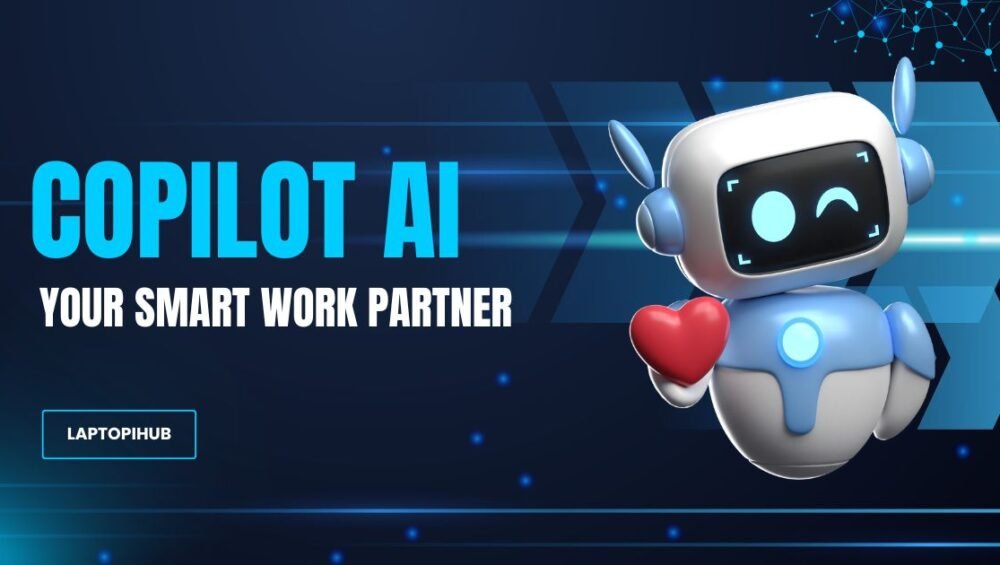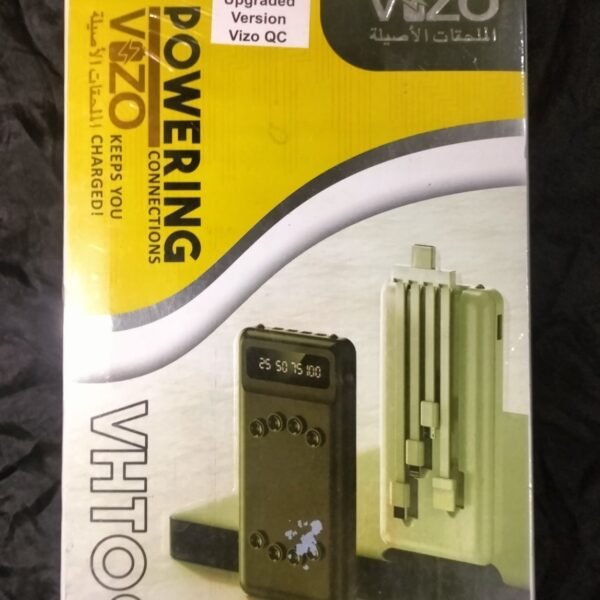Tecno Pova Slim 5G packs slim design, 144Hz AMOLED, big battery and strong performance in a stylish mid-range phone.
Quick Overview
The Tecno Pova Slim 5G is a phone designed to turn heads with its ultra-slim profile and powerful features. At just 5.95mm thick, it is marketed as one of the thinnest 3D curved 5G smartphones on the market. Beyond its looks, it comes packed with a smooth AMOLED display, a capable MediaTek chipset, a large battery, and plenty of features that make it stand out in the mid-range segment.
Design and Build
Slim and sleek are the best words to describe the Pova Slim 5G. It weighs around 156g and feels light in the hand, making it extremely comfortable to carry. The textured back adds grip and style, and color options like Sky Blue, Slim White, and Cool Black make it easy to pick one that suits your personality. The phone also includes a dynamic mood light near the camera bump, which adds a touch of character to its design.
Display
The star of the show is the 6.78-inch curved AMOLED display with a 1.5K resolution. With a refresh rate of 144Hz, it delivers buttery smooth scrolling and fluid animations, making it perfect for gaming and streaming. The AMOLED panel ensures vibrant colors and deep blacks, while high brightness levels mean it performs well even in outdoor use. The curved edges also add an immersive feel when watching videos or playing games.
Performance
The Tecno Pova Slim 5G is powered by the MediaTek Dimensity 6400 5G+ chipset, making it capable of handling day-to-day tasks with ease. Multitasking feels smooth, and casual gaming runs without major hiccups. While it may not be a powerhouse for the most demanding 3D games, it still delivers reliable performance for social media, video streaming, and popular mobile titles. With RAM expansion features and up to 256GB of storage, there’s plenty of room to keep apps and files.
Battery and Charging
Despite being incredibly thin, the phone houses a 5160mAh battery. This is impressive for such a slim device and ensures you can easily get through a full day, even with heavy use. On lighter usage, it can stretch into the second day. The 45W fast charging support means you won’t be stuck waiting too long for a recharge, giving you both convenience and reliability.
Cameras
The Tecno Pova Slim 5G features a 50MP main camera capable of producing bright and detailed shots in daylight. For selfies, the 13MP front camera does a good job, especially when supported by AI software tweaks. Low-light performance is decent thanks to software enhancements, but it isn’t aiming to replace flagship camera systems. Instead, it’s built to give social-media-ready photos that look vibrant and clear.
Software and Features
The phone runs Android 15 with Tecno’s custom interface layered on top. One of the highlights is the Ella AI assistant, which helps automate tasks and improve the overall experience, from camera enhancements to smart battery management. While there are a few preinstalled apps, the system feels smooth and user-friendly overall.
Thermals and Durability
Tecno has equipped the phone with a vapor chamber and graphite cooling system to manage heat. This helps during extended gaming sessions and keeps the device stable under load. The phone also carries military-grade durability certification, giving you extra peace of mind when it comes to daily wear and tear.
Connectivity and Extras
With 5G support built-in, the phone is future-ready for faster networks. It also includes dual speakers, USB-C, and modern connectivity options like Wi-Fi, Bluetooth, and GPS. The in-screen fingerprint scanner works quickly, adding to the premium experience.
Price and Value
The Tecno Pova Slim 5G launched at an affordable mid-range price, making it an attractive option for users looking for a slim, stylish phone without breaking the bank. At around ₹19,999 in India, it offers an excellent balance of design, performance, and battery life. For anyone who prioritizes style, display quality, and endurance, this phone is a strong contender.
Verdict
The Tecno Pova Slim 5G is more than just a pretty face. It combines a slim and stylish design with a powerful AMOLED display, long-lasting battery, and reliable performance. While its cameras aren’t designed to challenge flagships, they deliver more than enough for everyday use. Overall, it’s a phone that balances looks and practicality, giving you great value at a reasonable price.
Conclusion
The Tecno Pova Slim 5G shows that thin doesn’t mean weak. It’s slim, powerful, and practical — a phone that looks good while getting the job done. If you want a smartphone that stands out for its design without compromising on essentials like battery and performance, this one is worth considering.
FAQs
Q1: How thin is the Tecno Pova Slim 5G?
It measures just 5.95mm, making it one of the slimmest 3D curved 5G phones.
Q2: How good is the display for gaming?
With its 144Hz refresh rate and AMOLED panel, the display is excellent for smooth gaming and media use.
Q3: How long does the battery last?
The 5160mAh battery comfortably lasts a full day of heavy use and can stretch to a day and a half with lighter use.
Q4: Does the phone support fast charging?
Yes, it comes with 45W fast charging, allowing quick top-ups.
Q5: Is the Tecno Pova Slim 5G good for photography?
The 50MP main camera is great for daylight shots and social media photos, while the 13MP selfie camera is solid for video calls and portraits.