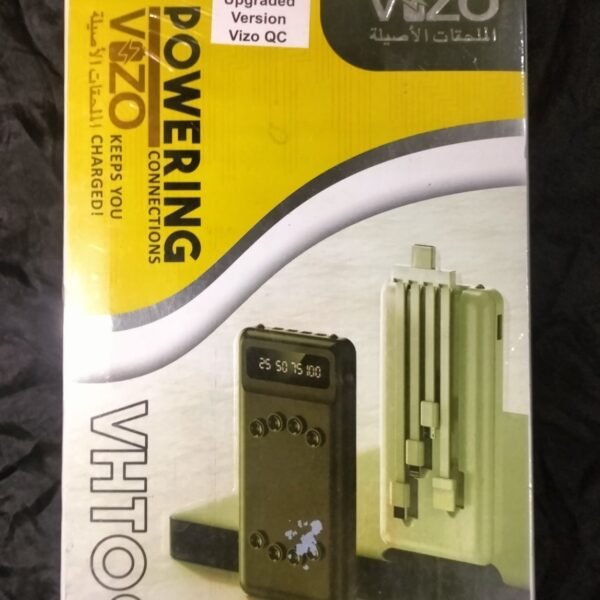Explore Galaxy Watch 8’s top features, design, performance, AI tools, and more in this in-depth, human-written review.
Introduction to the Galaxy Watch 8
A New Era in Smartwatches
If you thought smartwatches had peaked—think again. The Galaxy Watch 8 is here, and it’s rewriting the rules. With Samsung’s latest AI integrations, upgraded hardware, and polished design, the Galaxy Watch 8 is more than just a timepiece—it’s your new personal assistant, health coach, and digital companion.
Why the Buzz Around Galaxy Watch 8?
Everyone’s talking about it—and for good reason. This smartwatch is smarter, faster, and more intuitive than anything before it. It’s not just a marginal update; it’s a leap forward.
Design and Build Quality
Sleek Yet Rugged
The Galaxy Watch 8 keeps things classy with a thinner bezel, slimmer body, and smoother curves. But don’t let the elegance fool you—it’s tougher than ever.
New Materials and Color Options
Samsung’s added new eco-conscious materials like recycled aluminum, plus stunning color choices like Arctic Silver, Sapphire Black, and Rose Gold.
Comparison with Galaxy Watch 7 Design
Visually, it’s sleeker. Functionally, it’s sharper. It’s lighter on the wrist yet packs more punch under the hood.
Display Improvements
Brighter, Sharper, Smarter
Thanks to its new Super AMOLED panel, the Galaxy Watch 8 delivers deeper blacks and insane brightness. Sunlight? No problem.
Always-On Display Enhancements
The Always-On display now uses less power, thanks to smarter AI-controlled dimming.

Performance and Hardware
Powered by Exynos W1000 Chip
Say goodbye to lag. The new Exynos W1000 is built on a 3nm process, offering blazing-fast performance with higher efficiency.
RAM & Storage Upgrade
With 2GB of RAM and up to 32GB storage, you can load more apps, music, and data without a hiccup.
Real-World Speed Tests
Swiping through tiles, launching apps, and switching workouts—it’s all silky smooth.
Wear OS 5 Integration
What’s New in Wear OS 5
Wear OS 5 brings fluid gestures, upgraded animations, and better Google app integration—finally!
Seamless Google Ecosystem Experience
You can easily control your Pixel phone, navigate with Google Maps, and even use Google Wallet right from your wrist.
Health and Fitness Tracking
More Than Just Steps and Sleep
The Galaxy Watch 8 tracks over 100 workouts, plus it detects workouts automatically.
Skin Temperature and Sleep Apnea Monitoring
Sleep apnea detection? Yes. Real-time skin temperature tracking? Also yes.
Galaxy AI for Personalized Health Tips
It’s like having a coach on your wrist. The AI monitors your patterns and gives actionable tips.
Battery Life and Charging
Longer Battery, Faster Charging
Thanks to improved battery tech, you can get up to 48 hours on a single charge. And it juices up from 0 to 100 in under an hour.
Wireless Charging and Eco-Charging Modes
Eco-charging mode reduces degradation and extends your battery’s lifespan.
AI-Powered Features
Galaxy AI for Fitness & Messaging
The AI summarizes long messages, offers smart replies, and even adjusts your workout plan based on how you’re feeling.
Smart Replies and AI Summaries
Long email? TL;DR? Your Galaxy Watch 8 gets it done in a flash.
Connectivity and Smart Features
LTE Support and Dual-Bluetooth
LTE lets you go phone-free. Dual-Bluetooth gives you more stable, clearer connections with wireless earbuds.
SmartThings, Find My Device, and More
Control your home, find your phone, or unlock your car—right from your wrist.

Durability and Water Resistance
Military-Grade Protection
MIL-STD-810H certification means this watch can take a beating.
Swim-Ready and Dustproof
It’s 5ATM and IP68-rated, so yes—you can swim with it, dive with it, or just wear it in the rain.
Customization and Watch Faces
New Watch Face Studio
Design your own watch face? Yup. Watch Face Studio makes it easy.
Themes, Widgets, and Complications
Everything is customizable—from calendar views to workout shortcuts.
Price and Availability
Global Launch Details
The Galaxy Watch 8 starts at $399 for the Bluetooth version and $449 for the LTE version. Launching globally in late July.
Galaxy Watch 8 vs. Competitors
It’s ahead of the Apple Watch in battery, ahead of Garmin in smart features, and edges out Fitbit in accuracy.

Who Should Buy the Galaxy Watch 8?
Fitness Enthusiasts
Track everything from yoga to HIIT with pinpoint accuracy.
Business Professionals
Reply to emails, check your schedule, or take a call without touching your phone.
Everyday Smartwatch Users
It’s got something for everyone—from casual users to tech geeks.
Pros and Cons
The Highlights
Excellent display
Stellar battery life
Advanced health features
Seamless Google integration
What Could Be Better?
Slightly higher price point
No rotating bezel (missed that!)

Final Verdict
Is It Worth the Upgrade?
Absolutely. Whether you’re coming from an older Galaxy Watch or another brand, the Galaxy Watch 8 feels like a complete package. Samsung didn’t just polish what was already there—they reimagined it.
Long-Term Value
With advanced AI, better health monitoring, and long battery life, it’s built to last and evolve with you.
FAQs
Q1: Does the Galaxy Watch 8 work with iPhones?
Yes, but you’ll miss out on some exclusive Samsung features.
Q2: Can I use the Galaxy Watch 8 without a phone?
Yes, the LTE model supports standalone use.
Q3: Is the Galaxy Watch 8 waterproof?
It’s 5ATM and IP68-rated—safe for swimming and showers.
Q4: Does it support wireless charging?
Yes, and it charges faster than ever.
Q5: Can I install third-party apps?
Absolutely! It supports the full Play Store catalog for Wear OS.