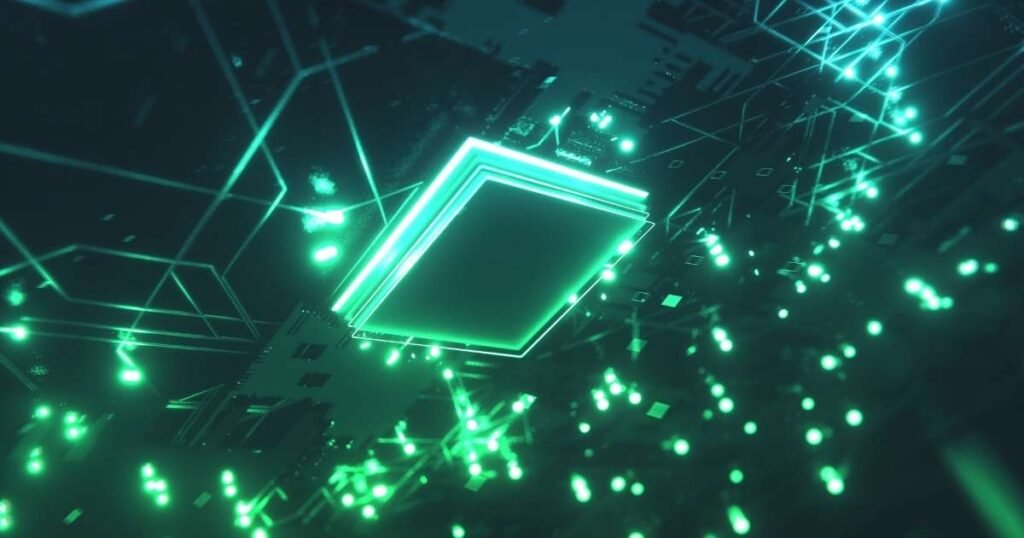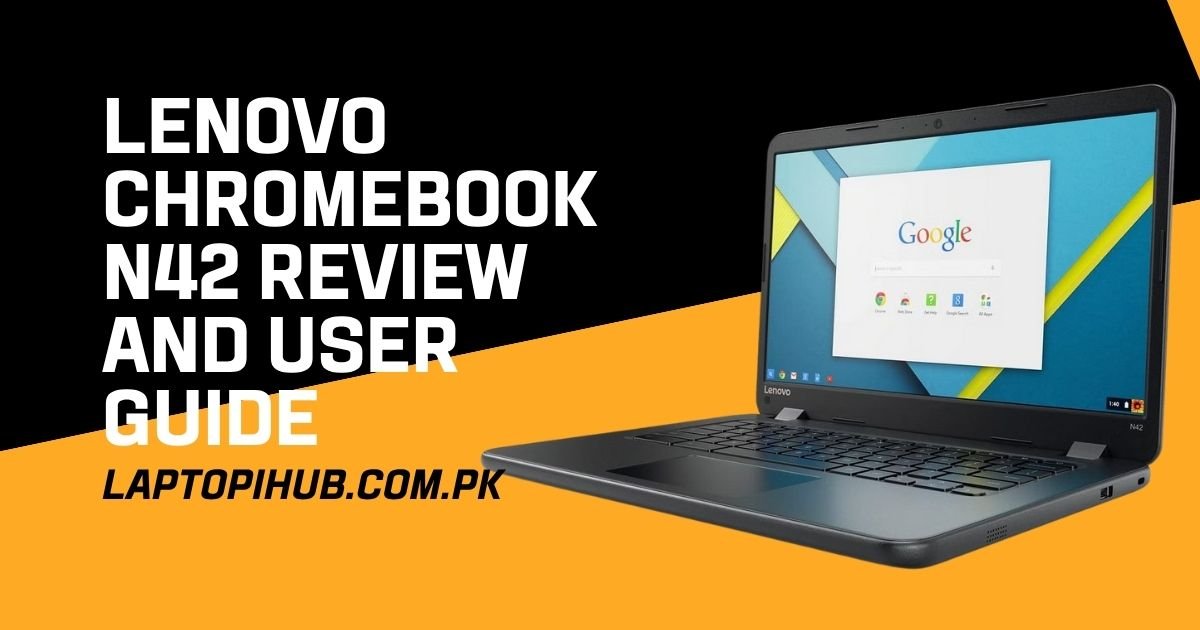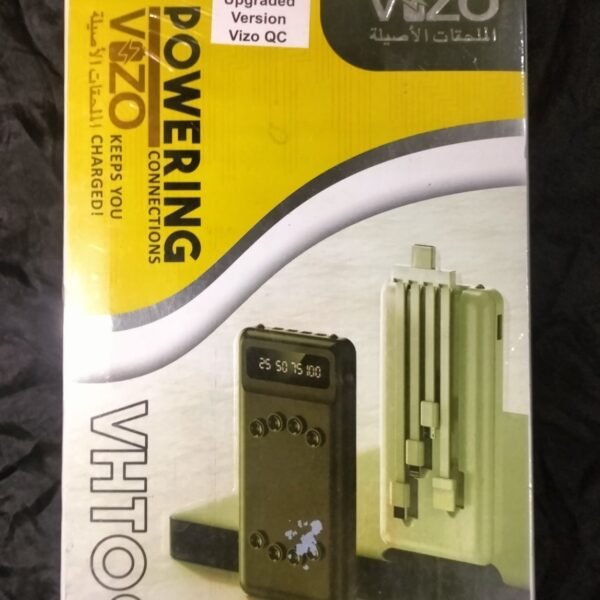Lenovo unveils the Legion Y700 gaming tablet with Snapdragon 8s Gen 3 Elite chip, 144Hz display, and pro-level performance.
Introduction to the Legion Y700
A Powerhouse Reborn
Lenovo’s back at it again—and this time, they’ve seriously upped the ante. The Legion Y700 gaming tablet, now packing the mighty Snapdragon 8s Gen 3 (Elite), is setting the stage for what gaming tablets should look like in 2025. Whether you’re a die-hard mobile gamer or just love buttery-smooth multitasking, this one’s built to impress.
Why This Launch Matters in 2025
In a year overflowing with AI chips and cloud-based gimmicks, Lenovo’s release of a power-packed offline gaming tablet feels refreshingly grounded. The Legion Y700 promises raw power, elite visuals, and game-ready tools in a tight, portable shell.
First Look at the Lenovo Legion Y700 (2025 Edition)
Sleek Yet Rugged Design
This isn’t your average tablet. With angular contours, RGB accents, and a matte finish that feels tough as nails, the Legion Y700 screams “built for action.” It’s slim but solid—like a sports car in a tablet’s body.
Built for Gamers by Gamers
Everything, from the layout of buttons to the placement of speakers, feels gamer-first. Lenovo’s clearly listened to the community, and it shows.
Snapdragon 8s Gen 3 (Elite) – The Real Star
What Makes Snapdragon 8 Elite Special?
Think of it as the turbocharged engine of a gaming rig. Qualcomm’s 8s Gen 3 Elite isn’t just fast—it’s smart. With AI-driven thermal control and optimized gaming cores, you get high FPS without frying your fingers.
Performance Gains Over Previous Gen
Compared to its predecessor, we’re seeing up to 30% better graphics processing and 25% more efficient power consumption. That means longer playtimes and smoother gameplay, even on resource-hungry titles like Genshin Impact or PUBG Mobile.

Display That Redefines Immersion
8.8-inch QHD+ with 144Hz Refresh Rate
Yes, it’s still 8.8 inches. But this time, Lenovo slapped on a QHD+ panel that refreshes at a blazing 144Hz. Everything’s silky—scrolling, gaming, and streaming. You won’t want to go back to 60Hz again.
Eye Care and Brightness Enhancements
Blue light reduction, adaptive brightness, and flicker-free tech all keep your eyes in the game longer. You’ll barely notice time flying by.
Cooling Tech to Keep Things Chill
VC Cooling Chamber Explained
Nobody likes a hot tablet. That’s why Lenovo installed a vapor chamber (VC) cooling system inside. It spreads heat more evenly than your mom’s Thanksgiving gravy.
Real-World Gaming Performance
Tests show it keeps frame drops to a minimum even after an hour of intense gaming. That’s impressive for any tablet, let alone one this compact.
Audio-Visual Performance Like Never Before
JBL Quad Speakers with Dolby Atmos
The sound? Unreal. Four JBL speakers powered by Dolby Atmos surround you in crisp highs and punchy bass. It’s like wearing headphones—but without the actual headphones.
Best Tablet Soundstage in the Market?
Some reviewers are already calling it the best audio experience on a tablet—period. Movies, games, and Spotify sessions never sounded this rich.

RAM, Storage, and Expandability
12GB and 16GB RAM Options
You get to choose between 12GB and 16GB of LPDDR5X RAM. Either way, you’re in for snappy app switching and background processing bliss.
512GB Storage and Expandable Capabilities
With up to 512GB onboard and support for microSD expansion, you won’t be running out of space anytime soon—unless you’re hoarding 4K game replays.
Gaming-Centric Software Features
Legion Space: A Unified Gaming Hub
Legion Space is your command center. Browse, launch, and tweak all your games from one clean dashboard. It’s like Steam for your tablet.
Game Assistant Features Built-in
Overlay FPS counters, network optimizers, and auto-recording tools come pre-installed. Everything you need—none of the bloat.
Battery Life and Charging Speed
6550mAh Battery Performance
The Y700 packs a 6550mAh battery that delivers up to 8 hours of solid gaming. That’s your entire flight, sorted.
45W Fast Charging In Action
Juicing up? The 45W fast charger gets you from 0 to 100% in about an hour. That’s faster than brewing a full pot of coffee.
Custom Accessories and Ecosystem
Stylus and Controller Support
The Y700 plays nice with styluses and Bluetooth controllers. Think productivity by day, domination by night.
Gaming Dock Compatibility
Lenovo’s rumored gaming dock offers extended ports and LAN support. Now that’s taking mobile gaming seriously.
Price and Availability
Launch Price Breakdown
Starting at around $400 (CNY converted), the Y700 is a premium tablet without the premium price tag.
Global vs. China Release Timeline
Currently launched in China, a global rollout is expected by Q3 2025. Keep your wallets ready.

Comparing It to the Competition
How It Stacks Up Against iPad Mini
More RAM, higher refresh rate, better cooling—Legion Y700 beats the iPad Mini on gaming fronts by a mile.
Better Than Samsung Tab S9 FE?
For gamers? Absolutely. The Tab S9 FE might win on productivity, but Lenovo rules the arena.
Who Should Buy the Legion Y700?
Casual Gamers vs. Hardcore Enthusiasts
If you game more than you type, this is for you. Even casual users will love its media and multitasking chops.
Productivity and Multimedia Use
Don’t sleep on its work capabilities. Add a keyboard case, and it’s your mini workstation too.
Expert and User Reviews So Far
Early Tech Reviewer Impressions
Initial benchmarks show it outperforming everything in its class. Reviewers are calling it a “beast in disguise.”
First-Hand Gamer Feedback
Gamers rave about its heat management and high refresh rate. Most say it’s the best mobile experience they’ve had.
Final Verdict
Worth the Hype or Just Hype?
Definitely worth it. Lenovo hit the perfect balance between power, price, and play.
Our Recommendation
If you’re serious about mobile gaming, you can’t afford to skip the Legion Y700. It’s portable power, refined.
Conclusion
The Lenovo Legion Y700 isn’t just a gaming tablet—it’s a statement. With its elite chipset, high refresh display, intelligent cooling, and gamer-first design, it stands tall in a sea of forgettable slabs. Whether you’re streaming, raiding, or just vibing with your playlist, this tablet’s got your back—and then some.
FAQs
1. What is the Snapdragon 8s Gen 3 Elite chip?
It’s a high-performance chip optimized for gaming and AI-driven efficiency, built by Qualcomm.
2. Can you use the Legion Y700 for professional tasks?
Yes, pair it with a keyboard or stylus and it handles note-taking, editing, and multitasking well.
3. Is the Legion Y700 worth upgrading from the 2023 model?
Absolutely. The 2025 model brings a better chipset, higher refresh rate, and superior cooling.
4. How does the cooling system actually work?
It uses a vapor chamber to dissipate heat evenly, keeping the device cooler under pressure.
5. Where can I buy the Legion Y700 globally?
It’s available in China now, with a global release expected by Q3 2025 via Lenovo’s website and retailers.