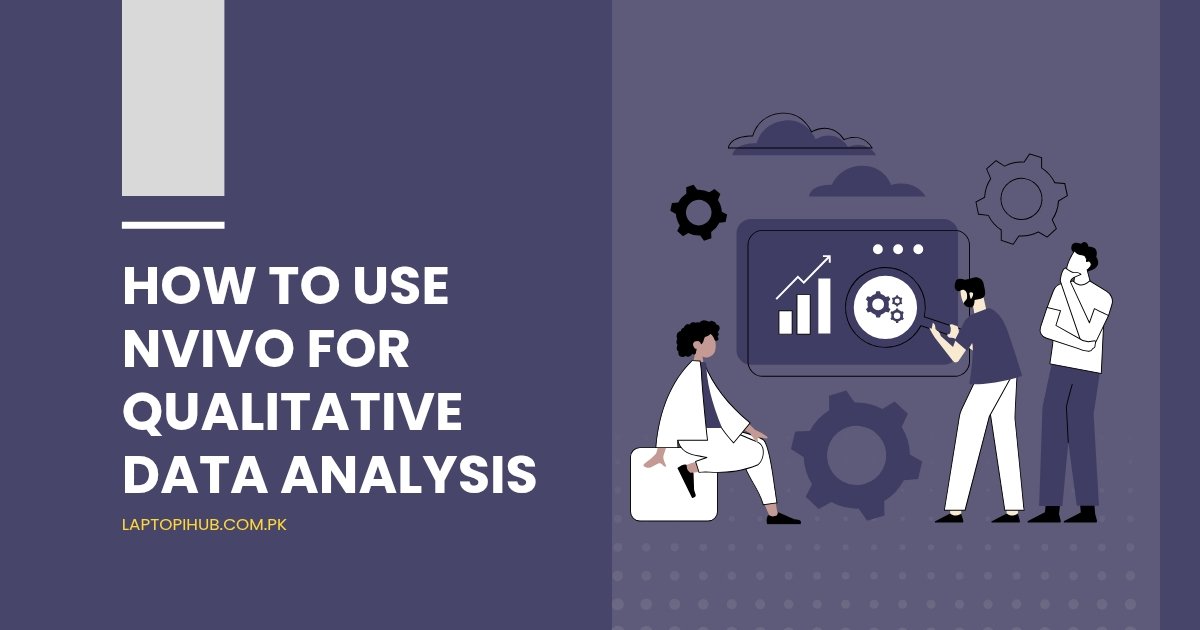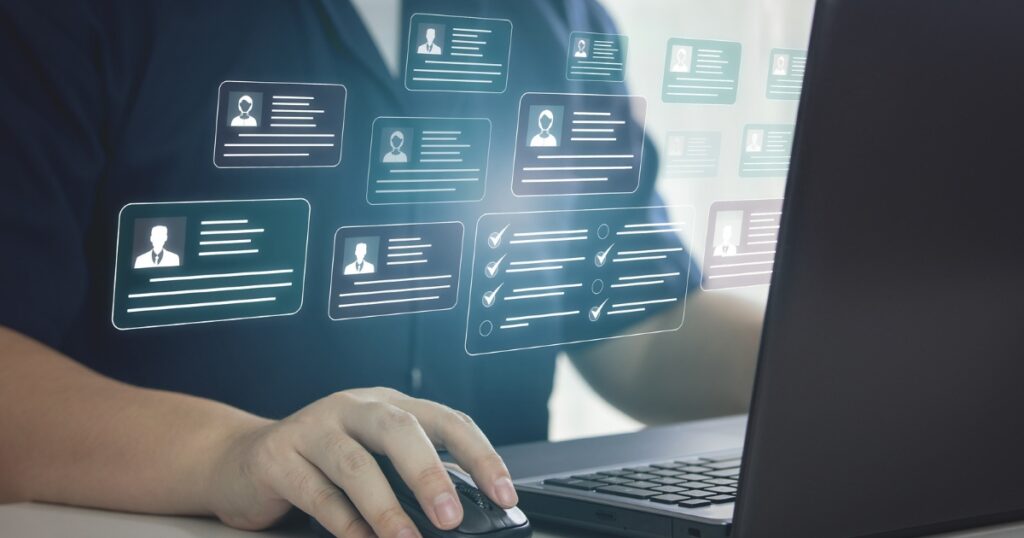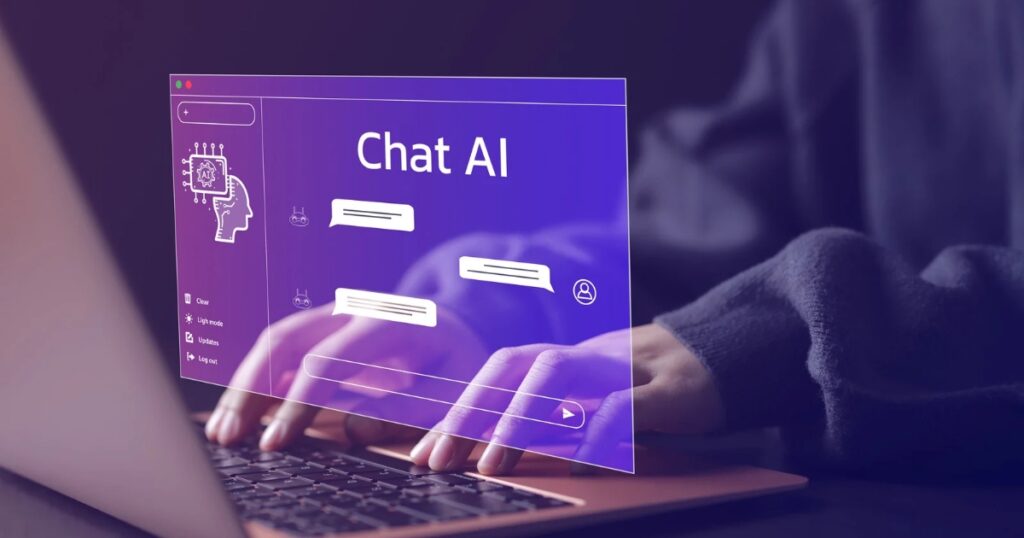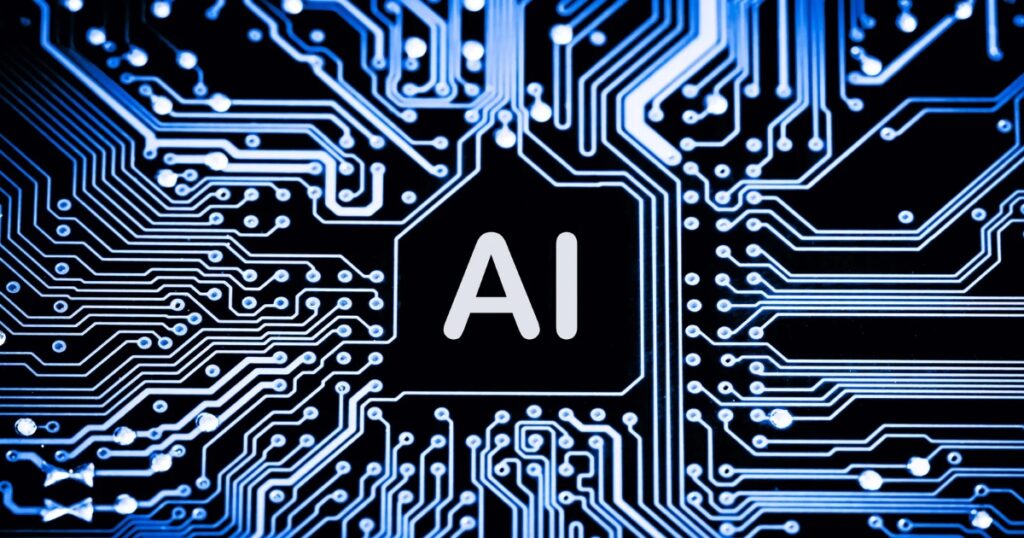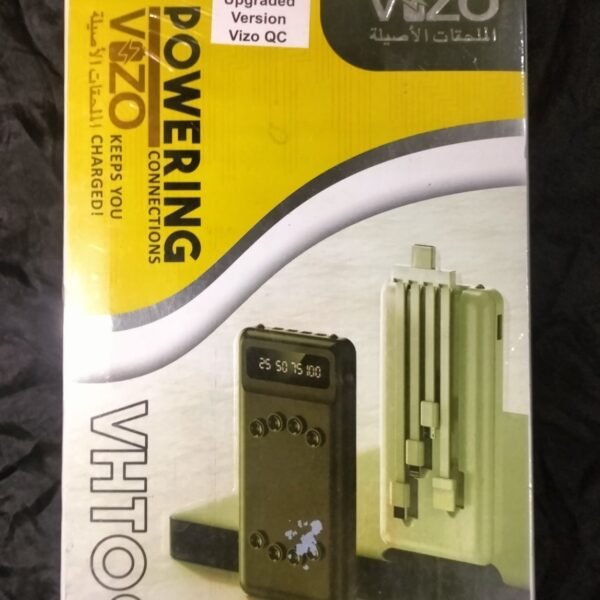Learn how to use NVivo for qualitative data analysis with this step-by-step guide, covering setup, coding, analysis, and visualization.
Introduction to NVivo
What is NVivo?
NVivo is a powerful qualitative data analysis (QDA) software that helps researchers organize, analyze, and visualize unstructured data. Whether it’s interview transcripts, survey responses, or multimedia content, NVivo makes sense of it all. Think of it as your digital research assistant, built to handle the messy, intricate details of qualitative research.
Importance of Qualitative Data Analysis
Qualitative data analysis digs deep into the “why” and “how” of human behavior. Unlike quantitative data, which focuses on numbers, qualitative analysis uncovers rich, meaningful insights from non-numerical information like texts, images, and audio files.
Why Choose NVivo?
So, why NVivo? For starters, it’s user-friendly, versatile, and packed with advanced tools that streamline the analysis process. It also integrates seamlessly with other software like Excel and SPSS, making it a favorite among researchers and academics.

Getting Started with NVivo
System Requirements and Installation
Before diving in, ensure your system meets NVivo’s requirements. The software supports both Windows and macOS, but it’s resource-intensive, so a robust computer with ample storage and RAM is ideal. Installation is straightforward—download, follow the prompts, and you’re good to go!
Interface Overview
The NVivo interface might feel overwhelming initially, but it’s designed to be intuitive once you get the hang of it.
Main Features of the NVivo Interface
Navigation Pane: Helps you access your data, codes, and queries.
Detail View: Displays the content you’re working on.
Ribbon Toolbar: Hosts essential tools for your analysis tasks.
Understanding Key Terminologies in NVivo
You’ll frequently encounter terms like “nodes,” “cases,” and “queries.” Nodes are where your coded data lives, cases represent units of analysis, and queries help you explore data relationships.

Setting Up Your NVivo Project
Creating a New Project
Starting a project is simple. Open NVivo, click “New Project,” name it, and add a brief description. This workspace becomes your central hub for managing data and analysis.
Importing Your Data
Supported Data Formats
NVivo supports a variety of data types, including:
Text files (.docx, .txt)
PDFs
Audio and video files
Images
Organizing Imported Data
Once imported, organize your files into folders for easy navigation. For example, group interviews by participant or topic.

Coding Your Data in NVivo
What is Coding in NVivo?
Coding is like highlighting important parts of a book. You assign pieces of data to categories (nodes) based on themes, concepts, or ideas.
How to Create and Apply Codes
Select the text or media segment.
Right-click and choose “Code Selection.”
Assign it to an existing node or create a new one.
Manual vs Automatic Coding
Manual coding gives you control but takes time, while automatic coding uses algorithms to identify patterns.
Conducting Data Analysis in NVivo
Thematic Analysis
Identify recurring themes by reviewing coded data. NVivo’s visual tools can help you spot trends effortlessly.
Generating Word Clouds and Queries
Use word clouds to visualize key terms in your data. Queries, like text search or matrix coding, offer deeper insights.
Exploring Patterns and Themes
By organizing nodes and running queries, you can uncover complex relationships between data points.

Visualizing Data in NVivo
Using Models and Charts
Create models and charts to represent your findings visually. These tools simplify presenting data to stakeholders.
Mapping Relationships Between Data
Use mind maps to display connections between themes, making it easier to interpret your analysis.
Advanced Features of NVivo
Sentiment Analysis
Analyze sentiment in text to understand the tone of responses, whether positive, negative, or neutral.
Integration with Other Software
NVivo integrates with platforms like Microsoft Word, Excel, and SPSS, enhancing your workflow efficiency.
Common Challenges and Solutions
Overcoming Data Import Issues
Struggling with imports? Double-check file formats and ensure compatibility.
Tips for Efficient Coding
Use consistent labels and take advantage of NVivo’s hierarchy system to stay organized.

Best Practices for Using NVivo
Organizing Your Workspace
Keep your workspace clutter-free by regularly cleaning up unused files and nodes.
Backing Up Projects Regularly
Always back up your projects to avoid losing data. Cloud storage options are a lifesaver here!
Conclusion
NVivo is a game-changer for qualitative data analysis, offering tools that save time and enhance the depth of your research. While it has a learning curve, the payoff is worth the effort. Dive in, explore its features, and unlock new insights in your data.
FAQs
What types of data can I analyze with NVivo?
You can analyze text files, PDFs, audio, video, images, and even social media content.
Is NVivo suitable for beginners?
Yes! Although it might seem complex at first, NVivo offers tutorials and a user-friendly interface for beginners.
How do I ensure data security in NVivo?
Use password-protected projects and back up data regularly to secure your information.
Can NVivo be used for quantitative analysis?
While primarily designed for qualitative research, NVivo supports mixed-method approaches, including some quantitative features.
How do I export results from NVivo?
Export data as reports, tables, or visualizations to share findings with your team or audience.