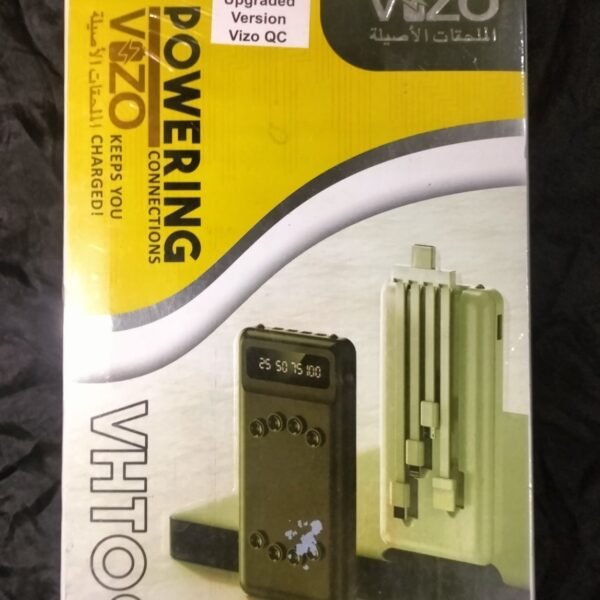Discover the best laptops to buy now with top picks for gaming, business, students, and creatives. Find the perfect laptop for your needs today!
Introduction
Choosing the right laptop can be overwhelming with so many options available. Whether you’re a gamer, student, business professional, or creative, finding a laptop that suits your needs is crucial. From performance to portability, many factors play a role in determining the best laptop for you. In this guide, we will explore the top laptops currently on the market, breaking them down based on various needs and budgets.
Factors to Consider When Buying a Laptop
When shopping for a laptop, several key aspects should be taken into account. These include performance, battery life, display quality, and overall build. Understanding these elements will help you make an informed decision.
Performance and Processor
The processor is the heart of any laptop, determining how fast and efficiently it runs. Intel and AMD are the two major brands dominating the market. Intel processors, such as the Core i5 and i7, offer excellent performance for most users, while AMD Ryzen chips provide a competitive edge, particularly in multitasking and gaming. If you’re looking for a high-performance machine, an Intel Core i9 or AMD Ryzen 9 is recommended. For everyday tasks, an Intel Core i3 or Ryzen 3 will suffice.
RAM and Storage
RAM determines how many applications your laptop can handle simultaneously. For basic tasks like web browsing and document editing, 8GB of RAM is enough. However, for gaming, video editing, or heavy multitasking, 16GB or more is ideal. Storage is another crucial factor—solid-state drives (SSDs) are faster and more reliable than traditional hard disk drives (HDDs). A 256GB SSD is a good starting point, but 512GB or 1TB is recommended for those handling large files.
Display and Graphics
The quality of a laptop’s display significantly impacts user experience. Most modern laptops come with Full HD (1920×1080) resolution, but for those working in graphic design or video editing, a 4K display is a better choice. Gamers should also pay attention to refresh rates, with 120Hz or higher providing smoother gameplay. Graphics cards are essential for gaming and creative work. While integrated graphics work for everyday tasks, a dedicated GPU such as NVIDIA RTX 3060 or AMD Radeon RX 6800M enhances performance in gaming and 3D rendering.
Battery Life
A laptop’s battery life is a crucial consideration, especially for those who travel frequently. Ultrabooks and MacBooks typically offer long battery life, sometimes exceeding 10 hours. Gaming laptops, on the other hand, tend to have shorter battery lives due to their high-performance components. If portability is a priority, look for a laptop with at least 8-10 hours of battery life.
Portability and Build Quality
Portability matters for users who need a laptop on the go. Ultrabooks, such as the Dell XPS 13 or MacBook Air, are lightweight and easy to carry. However, if you need a sturdy build, business laptops like the Lenovo ThinkPad series offer durability with MIL-STD-810G military-grade certification.
Operating System Choices
The operating system plays a vital role in your overall experience. Windows offers flexibility and is compatible with most software, making it ideal for general use. macOS is known for its seamless integration with Apple devices, excellent performance, and security. ChromeOS, found in Chromebooks, is best for basic web-based tasks and students on a budget. Your choice depends on personal preference and software requirements.
Top Laptop Picks for Different Needs
Finding the right laptop depends on your specific needs. Below are the best picks based on different categories.
Best Overall Laptop – Apple MacBook Air M2
The MacBook Air M2 is an all-around winner, offering a sleek design, powerful performance, and excellent battery life. Powered by Apple’s M2 chip, it provides smooth multitasking, making it perfect for professionals, students, and casual users alike. The stunning Retina display and lightweight design make it an excellent choice for those who need a reliable laptop for daily use.

Best Laptop for Gaming – ASUS ROG Zephyrus G14
For gamers, the ASUS ROG Zephyrus G14 is one of the best options available. Featuring an AMD Ryzen 9 processor and an NVIDIA RTX 3060 GPU, it delivers outstanding gaming performance. The 14-inch 165Hz display ensures smooth visuals, while the compact design makes it more portable than most gaming laptops. Its efficient cooling system prevents overheating, making it an ideal choice for gaming on the go.

Best Laptop for Students – Lenovo IdeaPad Flex 5
Students need an affordable yet powerful laptop, and the Lenovo IdeaPad Flex 5 fits the bill. With an AMD Ryzen 5 processor, 16GB RAM, and a 512GB SSD, it handles schoolwork and multitasking with ease. The 14-inch touchscreen display and 2-in-1 design add versatility, allowing students to use it as a tablet. With over 10 hours of battery life, it can last through a full day of classes.

Best Laptop for Business Professionals – Dell XPS 15
Business professionals need a premium laptop that balances performance and portability, and the Dell XPS 15 excels in this regard. Featuring an Intel Core i7 processor, 16GB RAM, and a 512GB SSD, it offers seamless multitasking. The 15.6-inch 4K OLED display is perfect for presentations, and its sleek design adds a touch of elegance. The long battery life and excellent keyboard make it a great companion for professionals.

Best Laptop for Creatives and Designers – MacBook Pro 16-inch M3 Pro
For creatives, the MacBook Pro 16-inch with the M3 Pro chip is a powerhouse. The stunning Liquid Retina XDR display offers accurate colors, making it perfect for video editing and graphic design. The powerful GPU handles demanding software like Adobe Photoshop and Final Cut Pro with ease. Combined with a long battery life and high-quality speakers, this laptop is a dream for creative professionals.

Best Budget Laptop – Acer Aspire 5
For those on a budget, the Acer Aspire 5 delivers great value. Equipped with an AMD Ryzen 5 processor, 8GB RAM, and a 512GB SSD, it provides solid performance for everyday tasks. The Full HD display, backlit keyboard, and decent battery life make it a great choice for students or office workers looking for an affordable yet capable laptop.
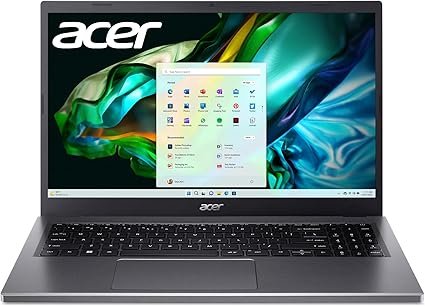
Tips for Choosing the Right Laptop for You
When choosing a laptop, match the specifications with your specific needs. If you’re into gaming, prioritize a high-refresh-rate display and a dedicated GPU. If you’re a business professional, look for a lightweight, durable laptop with excellent battery life. Always compare prices, check for student or business discounts, and read reviews before making a purchase. Buying during sales events like Black Friday can also help you save money.
Conclusion
Finding the best laptop depends on your needs and budget. Whether you’re looking for a gaming powerhouse, a budget-friendly option, or a sleek business laptop, there’s something out there for everyone. Consider key factors such as performance, battery life, and portability before making your decision. With the right choice, you’ll have a reliable machine that enhances productivity and entertainment.
FAQs
1. What is the best laptop for gaming under $1000?
The Acer Nitro 5 and ASUS TUF Gaming F15 are great options for gaming under $1000, offering solid performance and dedicated GPUs.
2. How much RAM do I need for everyday tasks?
For basic tasks like web browsing and document editing, 8GB is enough. For heavy multitasking, gaming, or video editing, opt for 16GB or more.
3. Are MacBooks worth the price?
Yes, MacBooks offer excellent build quality, performance, and long battery life. They are especially great for students, professionals, and creative users.
4. Can I upgrade my laptop’s RAM and storage?
It depends on the model. Some laptops, like gaming and business models, allow upgrades, while ultrabooks and MacBooks have soldered components.
5. Which laptop brand is the most reliable?
Brands like Apple, Dell, Lenovo, and ASUS are known for their reliability, build quality, and customer support.